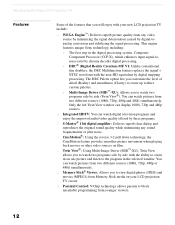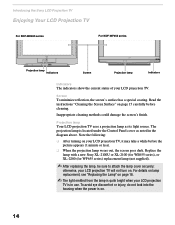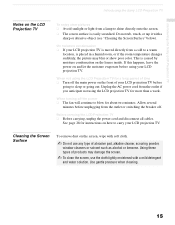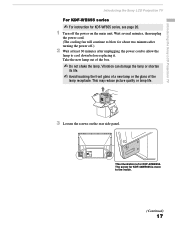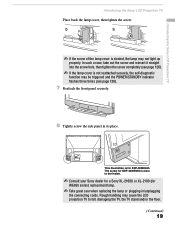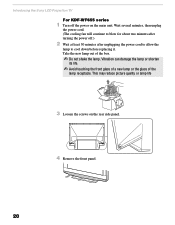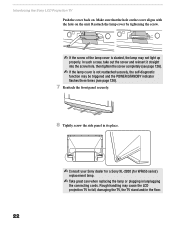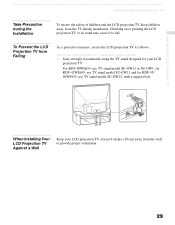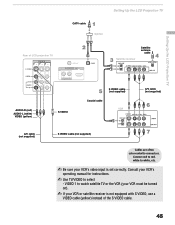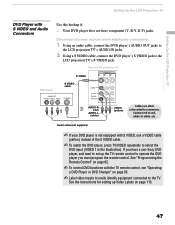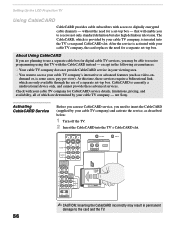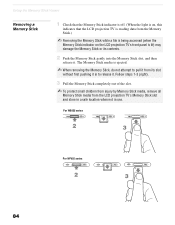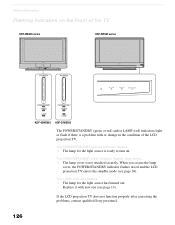Sony KDF-60WF655 Support Question
Find answers below for this question about Sony KDF-60WF655 - 60" High Definition Lcd Projection Television.Need a Sony KDF-60WF655 manual? We have 6 online manuals for this item!
Question posted by jangcolor on April 16th, 2014
Sony Wega Tv Kdf60wf655 Does Not Turn On Red Light Blinks 6 Times
Current Answers
Answer #1: Posted by StLFanMan on April 16th, 2014 7:47 AM
Bear in mind, due to the age of your TV, and repair costs, it may be cheaper to replace the TV than repair it.
Related Sony KDF-60WF655 Manual Pages
Similar Questions
My sony HDTV Projection TV has a blinking red light on the front panel. This light blinks 7 times th...
plug it in stand by light is lit but wont turn on.
Sony KDF-50E3000 Television RED LIGHT BLINKS 6 TIMES, NO SOUND , NO PICTURE