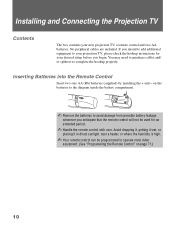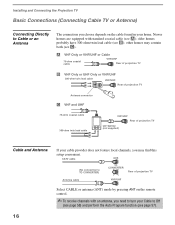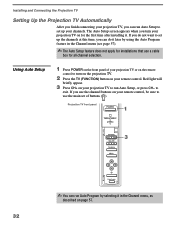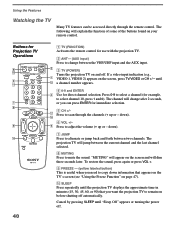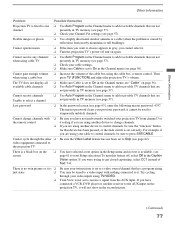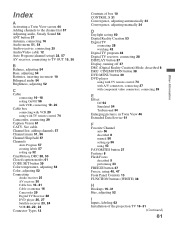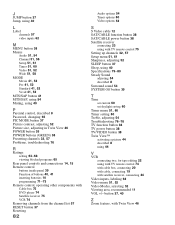Sony KP-51WS510 Support Question
Find answers below for this question about Sony KP-51WS510 - 51" 16:9 Hi-scan Projection Television.Need a Sony KP-51WS510 manual? We have 4 online manuals for this item!
Question posted by donpbrodie on March 3rd, 2013
Kp51ws510 Converence Problem And No Remote
the colours are seperated by 3 to 4 inches
Current Answers
Related Sony KP-51WS510 Manual Pages
Similar Questions
Convergence Problem Not Being Corrected With Auto Flash Focus....
is there a manual way to correct this converence problem
is there a manual way to correct this converence problem
(Posted by Pistoljoe44 8 years ago)
No Color On Tv
sony projection screen model kp-51ws510 the menus all have color. none of the inputs [1-7] or aux or...
sony projection screen model kp-51ws510 the menus all have color. none of the inputs [1-7] or aux or...
(Posted by fontainedebbie33 9 years ago)
How Much To Fix Convergence On Sony Kp51ws510
(Posted by JIGGwander 9 years ago)
Help..replacing D-board For 4 Blink Problem.
I am in the process of replacing my D Board for a 4 blink problem on my SONY Wega KP-57WS520. After ...
I am in the process of replacing my D Board for a 4 blink problem on my SONY Wega KP-57WS520. After ...
(Posted by asia16008 12 years ago)