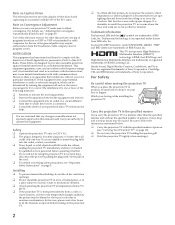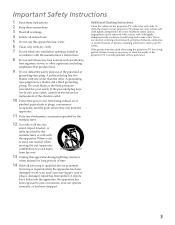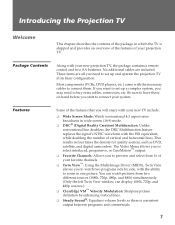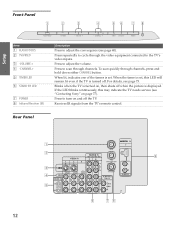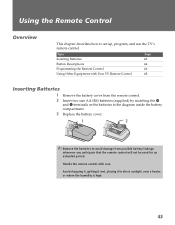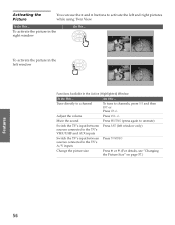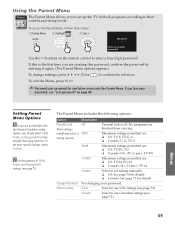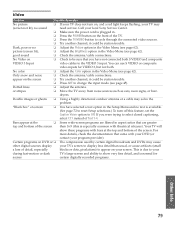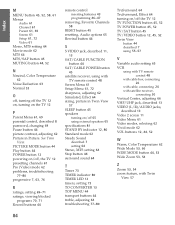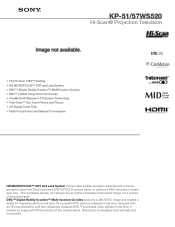Sony KP-57WS520 Support Question
Find answers below for this question about Sony KP-57WS520 - 57" Hi-scan Projection Television.Need a Sony KP-57WS520 manual? We have 5 online manuals for this item!
Question posted by asia16008 on April 26th, 2012
Help..replacing D-board For 4 Blink Problem.
I am in the process of replacing my D Board for a 4 blink problem on my SONY Wega KP-57WS520. After a lot of research we are fairly certain it has to do with that section.
Our issue is finding a technician who's willing to remove/replace the old D Board we have with the part WE ORDER. Most of them would rather order the part themselves and charge us for that AND labor.
IS there an easy way for us to remove/replace the part ourselves?
Thank you for your time.
Current Answers
Answer #1: Posted by TVDan on April 26th, 2012 6:29 PM
This 4X blink code is a "vertical deflection" failure. I looked up the manual and the plus and minus power supplies feeding the vertical output chip and the chip are all located on this "D" board, but I have fixed many of these sets and almost ever time the problem ended up being the vertical drive signals were missing. these signals comes from the "Jungle chip" (on the "A" board). Unless you have determined that these signals is present with a scope (pins 9 and 10 of plug CN5005), then this board will not fix your problem. It's likely that a shop can replace this chip (located on the "A" board).
TV Dan
Related Sony KP-57WS520 Manual Pages
Similar Questions
Need A Replacement 'a' Board Part# A1298843a Fr. Sony Rear Proj. Tv, Kp-61v85
Looking for a replacement "A" board part no. A1298843A. The TV does not have any sound or videa, and...
Looking for a replacement "A" board part no. A1298843A. The TV does not have any sound or videa, and...
(Posted by vtheath1 9 years ago)
How To Remove D Board On A Sony Kp-57ws520
(Posted by dsupBobb 10 years ago)
Sony Kp57ws520 10 Blinks What Is The Problem
(Posted by ddfah 10 years ago)
Just Replace A Lamp In A Sony Wega, And Tv Will Not Power On Now. Any Solutions?
(Posted by kendaulw5 12 years ago)
Replaced G1 Board And Still Blinking Green Light 6 Times Than Red Light 6 Times
i f ahve replaced the g1 board and lamp tv still wont turn on the stand by light is blinking green 6...
i f ahve replaced the g1 board and lamp tv still wont turn on the stand by light is blinking green 6...
(Posted by ibsammie 12 years ago)