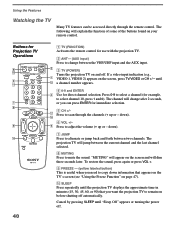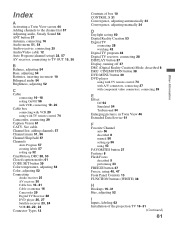Sony KP-51WS510 Support Question
Find answers below for this question about Sony KP-51WS510 - 51" 16:9 Hi-scan Projection Television.Need a Sony KP-51WS510 manual? We have 4 online manuals for this item!
Question posted by fontainedebbie33 on February 18th, 2015
No Color On Tv
Current Answers
Answer #1: Posted by waelsaidani1 on February 18th, 2015 10:08 AM
If you find that the issue is not with the cables or one of the devices, call in a technician.
It may be something that requires a service technician. However, before you spend money on a service call, I would recommend resttting the TV to factory settings.
1.Turn on the TV
2.Point the remote at the TV, press and hold the up arrow button.
3.While holding the up arrow on the remote, press the power button on the TV.
4.You will see the word reset on the TV screen and the TV will turn off and back on automatically.
5.Allow the TV to turn on completely and the set up screen will appear.
6. Follow the steps to set up the TV.
Related Sony KP-51WS510 Manual Pages
Similar Questions
cannot get tv to turn on - the red light blinks 8 times-help
my tv stay's on for only 10 sec and shuts off, whats the prob? plus the screen goes out often