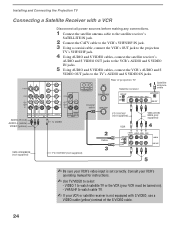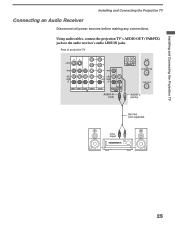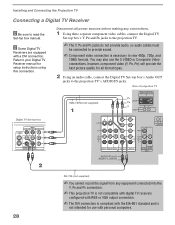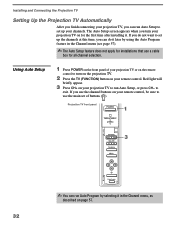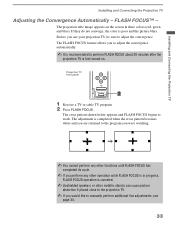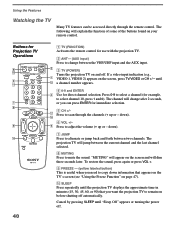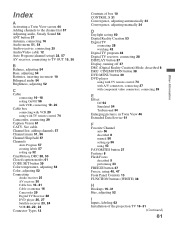Sony KP-51WS510 Support Question
Find answers below for this question about Sony KP-51WS510 - 51" 16:9 Hi-scan Projection Television.Need a Sony KP-51WS510 manual? We have 4 online manuals for this item!
Question posted by joselomg on September 5th, 2011
Tv Dont Turn On And Red Ligth Keeps Flashing
Current Answers
Answer #1: Posted by TVDan on September 5th, 2011 11:43 PM
If the unit was shutting off, it would give a blink code to point te technician in the right direction. The indicator would blink a certain number of times, then pause before repeating over and over.
The fact that you didn't mention a code, then I'm assuming it's doing the warm up the picture tubes when first turned on blink, blink , blink, etc.
Some of the picture tubes are available, but only with the serial number can the research be done. The price of the tubes are in the $100-$200, plus $250-$300 labor if you take it to the shop (more if it's done in the home)
TV Dan
Related Sony KP-51WS510 Manual Pages
Similar Questions
sony projection screen model kp-51ws510 the menus all have color. none of the inputs [1-7] or aux or...
cannot get tv to turn on - the red light blinks 8 times-help
i cannot get the tv to turn on - clicks on and the red light blinks and the tv turns off with no pic...