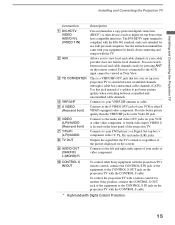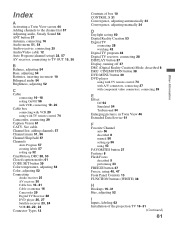Sony KP-51WS510 Support Question
Find answers below for this question about Sony KP-51WS510 - 51" 16:9 Hi-scan Projection Television.Need a Sony KP-51WS510 manual? We have 4 online manuals for this item!
Question posted by JIGGwander on July 2nd, 2014
How Much To Fix Convergence On Sony Kp51ws510
The person who posted this question about this Sony product did not include a detailed explanation. Please use the "Request More Information" button to the right if more details would help you to answer this question.
Current Answers
Related Sony KP-51WS510 Manual Pages
Similar Questions
How To Fix Convergence? And No It Is Not In The Menu Options.
(Posted by jdb51486 8 years ago)
Kp51ws510 Converence Problem And No Remote
the colours are seperated by 3 to 4 inches
the colours are seperated by 3 to 4 inches
(Posted by donpbrodie 11 years ago)
How To Fix Sony Kp-65ws510 65' Hi Scan Projection Television?
(Posted by marquezjacqueline 12 years ago)
How To Fix Kp-51ws510 Picture
I've tried the convergeance and flash features on the tv but the picture still seems to have some ki...
I've tried the convergeance and flash features on the tv but the picture still seems to have some ki...
(Posted by uhempire4 12 years ago)