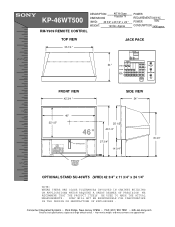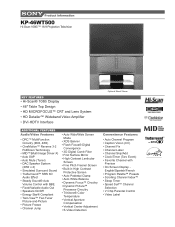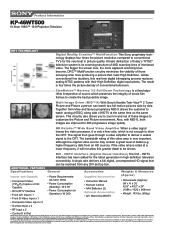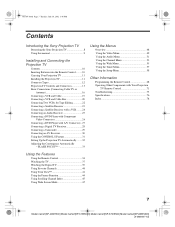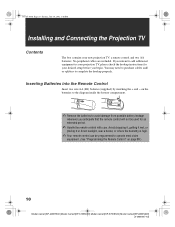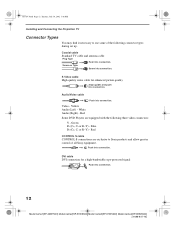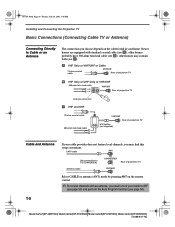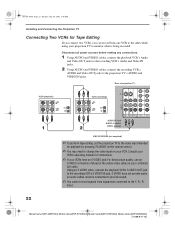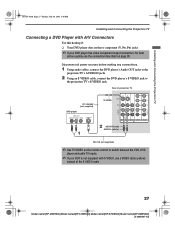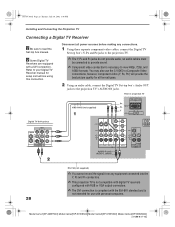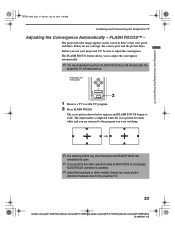Sony KP-46WT500 Support Question
Find answers below for this question about Sony KP-46WT500 - 46" Hi-scan 1080i™ 16:9 Projection Television.Need a Sony KP-46WT500 manual? We have 8 online manuals for this item!
Question posted by doubd on May 22nd, 2012
No Hd Picture
KP-46WT500 hooked up a digital converter box but the picture is definatley in hd looks more like the old analog picture and this tv is suppose to be hd ready
Current Answers
Related Sony KP-46WT500 Manual Pages
Similar Questions
For The Model Sony 57ws500 1080p How Close Is This To Have A Hd Picture
(Posted by warrenreynolds 11 years ago)
Sony Kp-61hs30 - 61' Hi-scan 1080i™ Projection Tv
Hello I have the aboved mentioned television which I purchased in2003. A couple days ago while viewi...
Hello I have the aboved mentioned television which I purchased in2003. A couple days ago while viewi...
(Posted by restored00 12 years ago)
46' Hi-scan 1080i™ 16:9 Projection Television
the color is distorting, whats the cause?
the color is distorting, whats the cause?
(Posted by midwest1405 13 years ago)