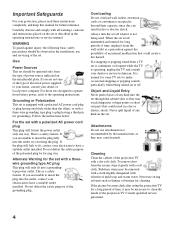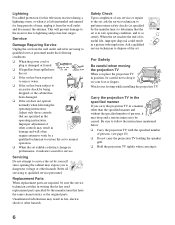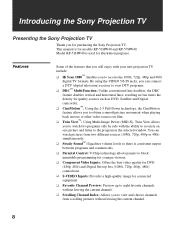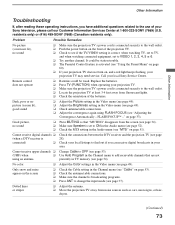Sony KP-57HW40 Support Question
Find answers below for this question about Sony KP-57HW40 - 57" Projection Television.Need a Sony KP-57HW40 manual? We have 3 online manuals for this item!
Question posted by haRDSMORTGAGE on May 21st, 2012
Picture Quality Deteroiate
Red screen after a few minutes
Current Answers
Answer #1: Posted by TVDan on May 21st, 2012 6:20 PM
there are three picture tubes in this set, a red, green and blue one. This problem is either the red picture tube going bad or the control circuitry for the red tube. A tech is required to identify and repair. This might be a good time to look for a new TV, since this could easily cost over $500
TV Dan
Related Sony KP-57HW40 Manual Pages
Similar Questions
Why Is My Kdsr60xbr2 Have A Yellow Tint In The Picture Quality
(Posted by CEGuzeendv 10 years ago)
Poor Picture Quality
the menu botton on the remote and in front of the tv won't work is there any other way to fix the pi...
the menu botton on the remote and in front of the tv won't work is there any other way to fix the pi...
(Posted by terrancemiller07 10 years ago)
What Is Replacement Projection Lamp Model #
For Kp-51ws510
(Posted by kklimax 11 years ago)
Colors Have Separated Making Picture Blurry
the red blue and green have separated and flash focus won't fix it
the red blue and green have separated and flash focus won't fix it
(Posted by Anonymous-70384 11 years ago)
Projection Lamp Type
what is the part number for the projection lamp for this television Model # KP57HW40 ?
what is the part number for the projection lamp for this television Model # KP57HW40 ?
(Posted by TERRYCHANCE 11 years ago)