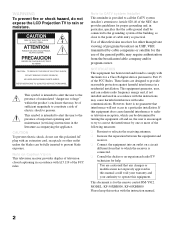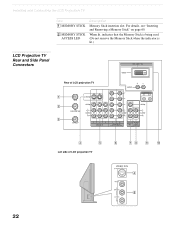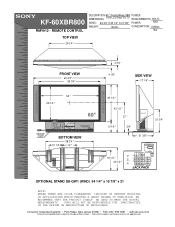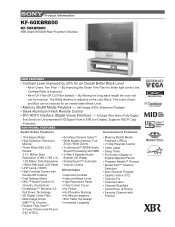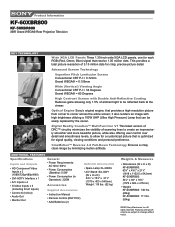Sony KF-60XBR800 Support Question
Find answers below for this question about Sony KF-60XBR800 - 60" Xbr Grand Wega™ Rear Projection Television.Need a Sony KF-60XBR800 manual? We have 7 online manuals for this item!
Question posted by Anonymous-72961 on September 2nd, 2012
Sony Tv Xbr
Tv keeps rebooting. It will turn off, after 30 red led blinks, tv will turn back on for 1 minutes then repeat. The red led lights are flasing stand by
Current Answers
Answer #1: Posted by TVDan on September 2nd, 2012 11:48 AM
this sounds like a bad lamp. here is some options (look at the subs too): http://www.encompassparts.com/item/5176056/Sony/XL2000U/Lamp
TV Dan
Related Sony KF-60XBR800 Manual Pages
Similar Questions
How To Hook Up Wireless Headphones To 46 Inch Sony Wega Rear Projection
(Posted by mnivechris 9 years ago)
Sony Wega Rear Projection Wont Turn On Blinks Ten Times
(Posted by Babhel 9 years ago)
How To Install A Bulb In A 60 In Sony Xbr Tv
(Posted by Anonymous-119728 10 years ago)
Hi I Have A Kf-60xbr800 Tv And To Turn It On It Takes A Long Time....
Hi I have a KF-60XBR800 TV and to turn it on it takes a long time....I have to keep hitting the powe...
Hi I have a KF-60XBR800 TV and to turn it on it takes a long time....I have to keep hitting the powe...
(Posted by aaraodossantos1 11 years ago)
Onde Comprar O Driver Da Lampada Do Tv Sony Kf60xbr800
por favor onde compro o driver da lampada do tv sony kf60xbr800
por favor onde compro o driver da lampada do tv sony kf60xbr800
(Posted by fjoselourivalfelix 12 years ago)