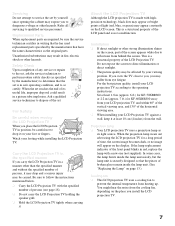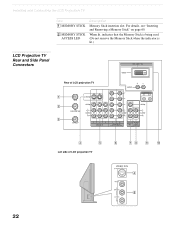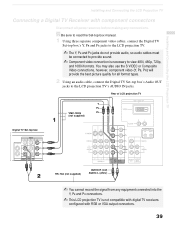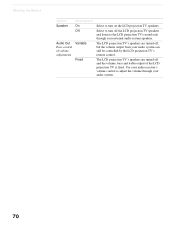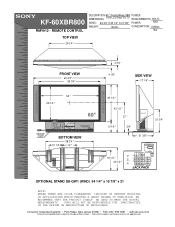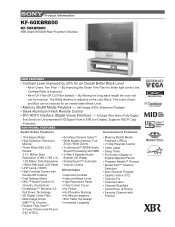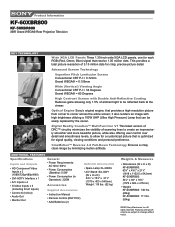Sony KF-60XBR800 Support Question
Find answers below for this question about Sony KF-60XBR800 - 60" Xbr Grand Wega™ Rear Projection Television.Need a Sony KF-60XBR800 manual? We have 7 online manuals for this item!
Question posted by Anonymous-119728 on September 2nd, 2013
How To Install A Bulb In A 60 In Sony Xbr Tv
The person who posted this question about this Sony product did not include a detailed explanation. Please use the "Request More Information" button to the right if more details would help you to answer this question.
Current Answers
Related Sony KF-60XBR800 Manual Pages
Similar Questions
Thermal Fuse For 60 Sony Grand Wega Lcd (kf-60we610) How To Replace Video
(Posted by losabluart 9 years ago)
How To Connect Apple Tv To Sony Grand Wega Kf-50we610
(Posted by rkcbantl 10 years ago)
Sony Tv Xbr
Tv keeps rebooting. It will turn off, after 30 red led blinks, tv will turn back on for 1 minutes th...
Tv keeps rebooting. It will turn off, after 30 red led blinks, tv will turn back on for 1 minutes th...
(Posted by Anonymous-72961 11 years ago)
What Do I Need To Hook Up An Antenna To My Tv
(Posted by Anonymous-60592 11 years ago)
New Bulb Replaced, Now Tv Goes To Standby Every 13-15 Minutes And Then Turns Bac
I recently replaced the bulb (XL2000) in my Sony KF60XBR800 and now the tv shuts down and goes to st...
I recently replaced the bulb (XL2000) in my Sony KF60XBR800 and now the tv shuts down and goes to st...
(Posted by mcknight123 12 years ago)