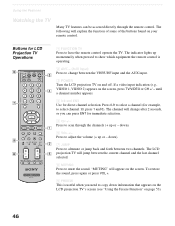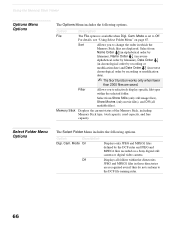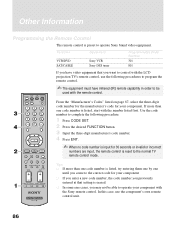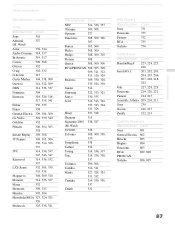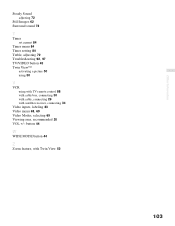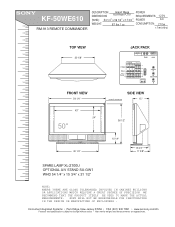Sony KF-50WE610 Support Question
Find answers below for this question about Sony KF-50WE610 - 50" Grand Wega™ Rear Projection Tv.Need a Sony KF-50WE610 manual? We have 8 online manuals for this item!
Question posted by pcrayne on November 29th, 2011
I Have A Sony Kf50we610 Date Code April 04.
we have replace the bulb twice at a cost 262.00 ea. now i have a big circle of dots in the middle of the screen. what will sony do for me with this defective unit'
Current Answers
Answer #1: Posted by TVDan on November 29th, 2011 8:20 PM
This is a well known problem and for some time Sony had extended the warranty to pay for a replacement optical engine. This extended time frame has expired for many years, but I know that if you contact them they will give you a deal on replacing it with a new model (cut rate price). You will need to jump through a couple hoops to meet their requirements. but it's a good deal. http://esupport.sony.com/US/perl/select-system.pl?DIRECTOR=CONTACT
TV Dan
Related Sony KF-50WE610 Manual Pages
Similar Questions
How To Hook Up Wireless Headphones To 46 Inch Sony Wega Rear Projection
(Posted by mnivechris 9 years ago)
Sony Grand Wega Kf50we610 How To Replace Fuse Kf50we610
(Posted by Janneam 9 years ago)
Sony Wega Rear Projection Wont Turn On Blinks Ten Times
(Posted by Babhel 9 years ago)
Sony Grand Wega Kdf-55e2000 55-inch 3lcd Rear Projection Television Why Is It
so dark
so dark
(Posted by rdelesalleh 10 years ago)
Sony Grand Wega Model Kf-50we610 Will Not Start Red Light Code
(Posted by blaTennyo 10 years ago)