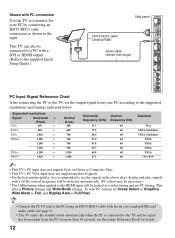Sony KDL52XBR9 Support Question
Find answers below for this question about Sony KDL52XBR9 - 52" LCD TV.Need a Sony KDL52XBR9 manual? We have 1 online manual for this item!
Question posted by Lewin on July 24th, 2013
My Sony Bravia Tv Has A Red X On The Screen
It diodes not connect to AT&T Uverse. What do I do?
Current Answers
Answer #1: Posted by TommyKervz on July 24th, 2013 9:57 PM
Greetings - Linked to below is a webpage with possible causes and suggestions
http://www.justanswer.com/tv-repair/54f8z-big-red-tv-why.html
http://www.justanswer.com/tv-repair/54f8z-big-red-tv-why.html
Related Sony KDL52XBR9 Manual Pages
Similar Questions
I Have A Sony Bravia Tv Lcd Works Perfect 40ex500
I have a Sony Bravia TV LCD works perfect 40ex500. I have only one channel that has audio only. How ...
I have a Sony Bravia TV LCD works perfect 40ex500. I have only one channel that has audio only. How ...
(Posted by mariamrrqn 3 years ago)
Where Can I Purchase A Stand For This Tv
(Posted by connect89649 9 years ago)
How To Reset My Sony Bravia Kdl-52xbr9 To Factory Settings
(Posted by qwsdnxXDe 9 years ago)
How Do I Adjust The Brightness Of My Sony Bravia Tv, Without Its Remote.
How do I adjust the brightness of my Sony Bravia TV (KDL46VL160) with having the Sony remote that ca...
How do I adjust the brightness of my Sony Bravia TV (KDL46VL160) with having the Sony remote that ca...
(Posted by mdhankin 10 years ago)
Kdl52xbr9 Display Problem
When first turned on the picture is blurring/ghosting on the left hand side with horizontal lines ru...
When first turned on the picture is blurring/ghosting on the left hand side with horizontal lines ru...
(Posted by hawley1975 12 years ago)