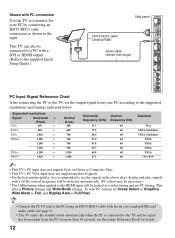Sony KDL52XBR9 Support Question
Find answers below for this question about Sony KDL52XBR9 - 52" LCD TV.Need a Sony KDL52XBR9 manual? We have 1 online manual for this item!
Question posted by hawley1975 on October 3rd, 2011
Kdl52xbr9 Display Problem
Supporting Images
You can click the images below to enlargeCurrent Answers
Answer #1: Posted by TVDan on October 3rd, 2011 10:29 AM
Oh yea, if it acts up and won't fix itself, you can grab the top corners of the TV and push on the right side and pull on the left to flex it slightly. If it goes into solid lines then power off then back on. good luck
TV Dan
Related Sony KDL52XBR9 Manual Pages
Similar Questions
I Check Ac Det Err 3.3 V Powon 3.3v Standby 3.38v Then Shot Off But Volt Stays On No Raster No Sound...
It diodes not connect to AT&T Uverse. What do I do?