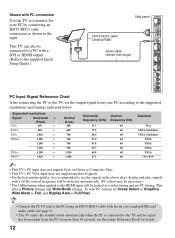Sony KDL52XBR9 Support Question
Find answers below for this question about Sony KDL52XBR9 - 52" LCD TV.Need a Sony KDL52XBR9 manual? We have 1 online manual for this item!
Question posted by caiobNN on July 30th, 2014
How To Connect Sony Kdl52xbr9 To Wireless Router
The person who posted this question about this Sony product did not include a detailed explanation. Please use the "Request More Information" button to the right if more details would help you to answer this question.
Current Answers
Related Sony KDL52XBR9 Manual Pages
Similar Questions
Sony Kdl52xbr9 Turn On Relay Sounds The Logo Came On Then Shotoff Nosound Nraste
I Check Ac Det Err 3.3 V Powon 3.3v Standby 3.38v Then Shot Off But Volt Stays On No Raster No Sound...
I Check Ac Det Err 3.3 V Powon 3.3v Standby 3.38v Then Shot Off But Volt Stays On No Raster No Sound...
(Posted by SAVEENERGYSYSTEM 3 years ago)
How To Repair Lcd Tv Power Supply Sony Model Kdl-52s4100
(Posted by me1Tom 10 years ago)
How To Connect Sony Kdl-52xbr9 To Wireless
(Posted by 14cheese 10 years ago)
Sony Bravia Kdl-52w4100 52 Lcd Tv Wont Turn On
(Posted by lriozskydrum 10 years ago)
Kdl52xbr9 Display Problem
When first turned on the picture is blurring/ghosting on the left hand side with horizontal lines ru...
When first turned on the picture is blurring/ghosting on the left hand side with horizontal lines ru...
(Posted by hawley1975 12 years ago)