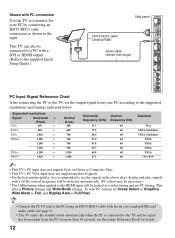Sony KDL52XBR9 Support Question
Find answers below for this question about Sony KDL52XBR9 - 52" LCD TV.Need a Sony KDL52XBR9 manual? We have 1 online manual for this item!
Question posted by 14cheese on January 1st, 2014
How To Connect Sony Kdl-52xbr9 To Wireless
The person who posted this question about this Sony product did not include a detailed explanation. Please use the "Request More Information" button to the right if more details would help you to answer this question.
Current Answers
Related Sony KDL52XBR9 Manual Pages
Similar Questions
How To Fix Sony Kdl-52xbr9 Remote Control
(Posted by offimoham 9 years ago)
How To Reset My Sony Bravia Kdl-52xbr9 To Factory Settings
(Posted by qwsdnxXDe 9 years ago)
Sony Bravia Kdl-52w4100 52 Lcd Tv Wont Turn On
(Posted by lriozskydrum 10 years ago)
How Do I Enter In The Pin Number To Be Able To Connect To Our Wireless Router?
I'm trying to connect to our wireless router and it gives me a pin number to enter but I don't know ...
I'm trying to connect to our wireless router and it gives me a pin number to enter but I don't know ...
(Posted by cturley1 11 years ago)
Is A Kdl 52xbr9 Inverter # 1-878-997-12 Interchangable With A 1-878-997-11
are inverters 1-878-997-11 and 1-878-997-12 interchangeable?
are inverters 1-878-997-11 and 1-878-997-12 interchangeable?
(Posted by xbobthomson 12 years ago)