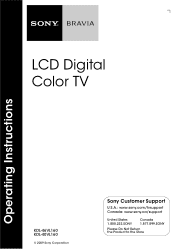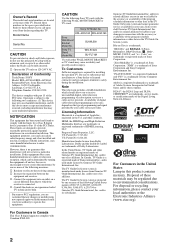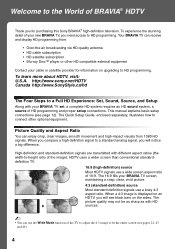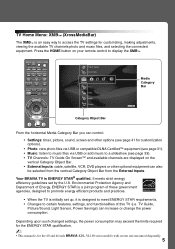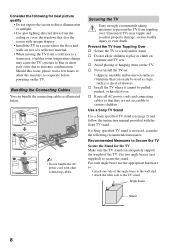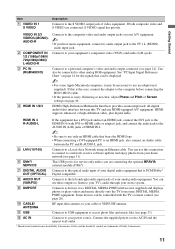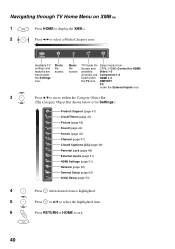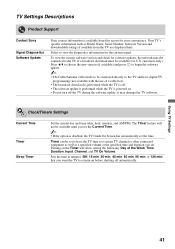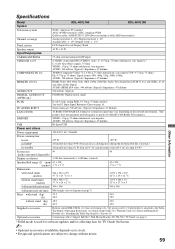Sony KDL46VL160 - 46" LCD TV Support and Manuals
Get Help and Manuals for this Sony item

View All Support Options Below
Free Sony KDL46VL160 manuals!
Problems with Sony KDL46VL160?
Ask a Question
Free Sony KDL46VL160 manuals!
Problems with Sony KDL46VL160?
Ask a Question
Most Recent Sony KDL46VL160 Questions
What Could Make A Sony Bravia Kdl-46vl160 Screen Fuzzy And Dark On One Side
(Posted by Slescki 9 years ago)
Sony Bravia Kdl-46vl160 Dynamic Brightness How To Turn Off
(Posted by reve1patc 9 years ago)
How To Connect Sony Bravia To Kdl-46vl160 To Internet
(Posted by doccan 9 years ago)
Is There A Sony Kdl46vl160 Recall
(Posted by Jbyt 10 years ago)
Does Sony Kdl-46vl160 Have Cable Card
(Posted by sarock0 10 years ago)
Popular Sony KDL46VL160 Manual Pages
Sony KDL46VL160 Reviews
We have not received any reviews for Sony yet.