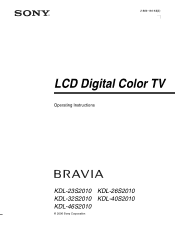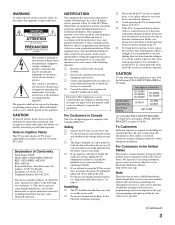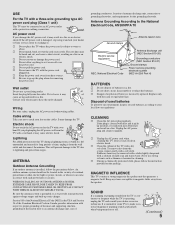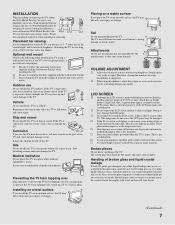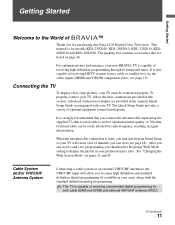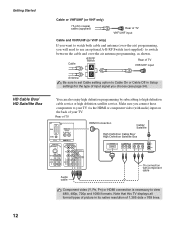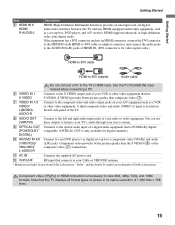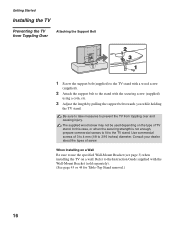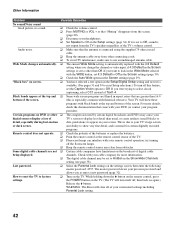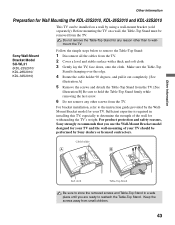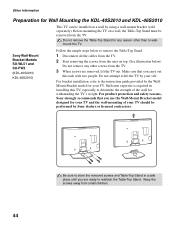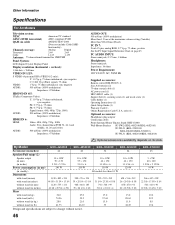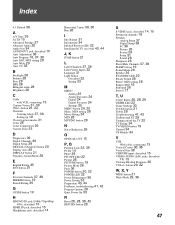Sony KDL-46S2010 - 46" LCD TV Support and Manuals
Get Help and Manuals for this Sony item

View All Support Options Below
Free Sony KDL-46S2010 manuals!
Problems with Sony KDL-46S2010?
Ask a Question
Free Sony KDL-46S2010 manuals!
Problems with Sony KDL-46S2010?
Ask a Question
Most Recent Sony KDL-46S2010 Questions
How To Assemble Base
I need instructions for how to install the base on the 46 inch Sony KDL
I need instructions for how to install the base on the 46 inch Sony KDL
(Posted by kfox2001 1 year ago)
Certain Remote Functions Will Not Work.
The remote will no longer work for muting, volume control or turning off the set. the channel button...
The remote will no longer work for muting, volume control or turning off the set. the channel button...
(Posted by Mcphrogg 9 years ago)
My Sonia Bravia Kdl46s2010 Only Goes On Standby And Red Light Blinks 5 Times
(Posted by dshult1 9 years ago)
How To Change Sony Bravia Kdl-46s2010 From Dvd To Tv Setting
(Posted by thedr 9 years ago)
Sony Bravia Tv Base Stand Model Kdl46s2010 Part X21483782 - Where Can I Buy The
(Posted by patrickfricejr 10 years ago)
Sony KDL-46S2010 Videos
Popular Sony KDL-46S2010 Manual Pages
Sony KDL-46S2010 Reviews
We have not received any reviews for Sony yet.