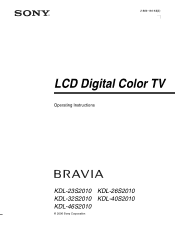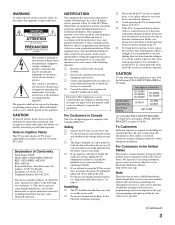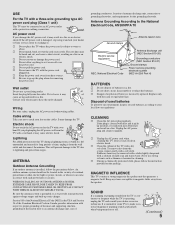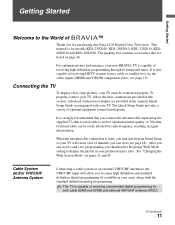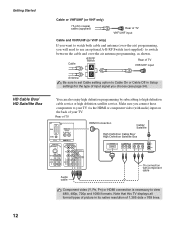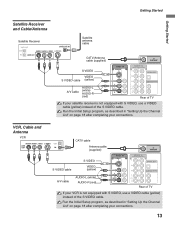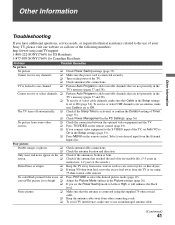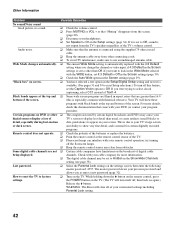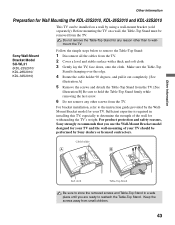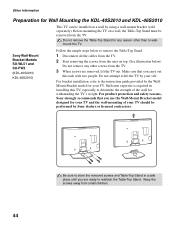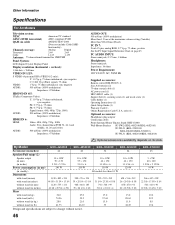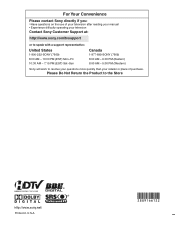Sony KDL-46S2010 Support Question
Find answers below for this question about Sony KDL-46S2010 - 46" LCD TV.Need a Sony KDL-46S2010 manual? We have 1 online manual for this item!
Question posted by thedr on August 18th, 2014
How To Change Sony Bravia Kdl-46s2010 From Dvd To Tv Setting
The person who posted this question about this Sony product did not include a detailed explanation. Please use the "Request More Information" button to the right if more details would help you to answer this question.
Current Answers
Related Sony KDL-46S2010 Manual Pages
Similar Questions
Sony Bravia Tv Base Stand Model Kdl46s2010 Part X21483782 - Where Can I Buy The
(Posted by patrickfricejr 10 years ago)
Base Fitting Instructions & What Parts Need For Sony Bravia Kdl 40s2010 Tv Stan
i need the fitting instructions for the base / stand to fit to my sony bravia kdl 40s2010 tv
i need the fitting instructions for the base / stand to fit to my sony bravia kdl 40s2010 tv
(Posted by tlm21775 11 years ago)
Can I Use This Base To Sit On Table Top Bravia Model Kdl46s2010
(Posted by greaman 12 years ago)
Thin Blue Vertical Line On Sony Bravia Kdl-46w4100
I have a thin blue vertical line on the left side of my Sony Bravia kdl-46w4100 LCD TV. It only show...
I have a thin blue vertical line on the left side of my Sony Bravia kdl-46w4100 LCD TV. It only show...
(Posted by azwill18 12 years ago)
My Sony Bravia Kdl-46s2010 Has Sound But No Picture.
The screen does lighten up but displays no image. The power light stays green.
The screen does lighten up but displays no image. The power light stays green.
(Posted by shortwheels79 12 years ago)