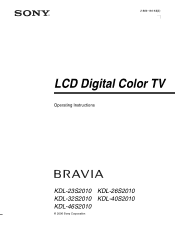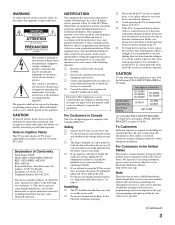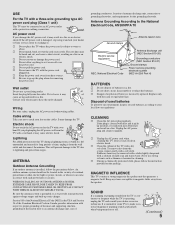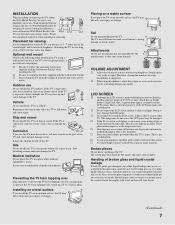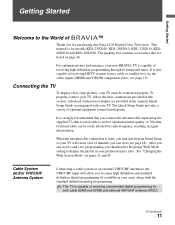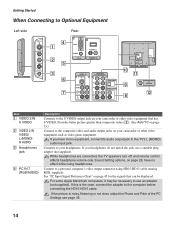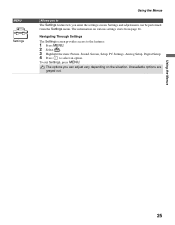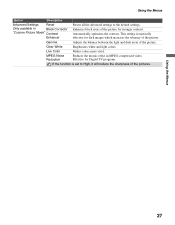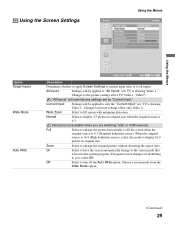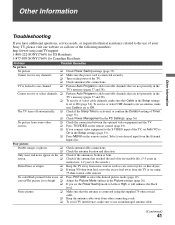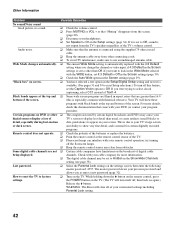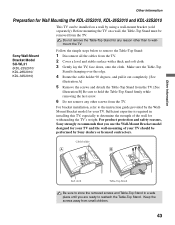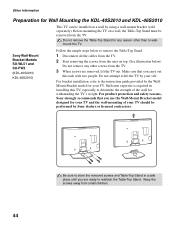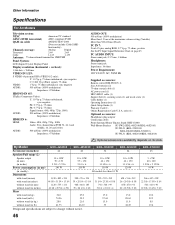Sony KDL-46S2010 Support Question
Find answers below for this question about Sony KDL-46S2010 - 46" LCD TV.Need a Sony KDL-46S2010 manual? We have 1 online manual for this item!
Question posted by shortwheels79 on September 15th, 2011
My Sony Bravia Kdl-46s2010 Has Sound But No Picture.
Current Answers
Answer #1: Posted by TVDan on September 15th, 2011 8:15 PM
the fact that the screen is slightly back lit, then the the power supply is feeding the inverters, and since the umit is turning on, the the main board is working. this leaves the t-con board
TV Dan