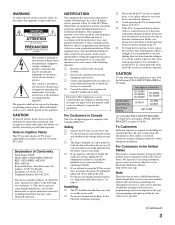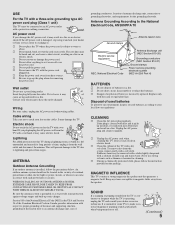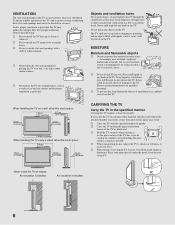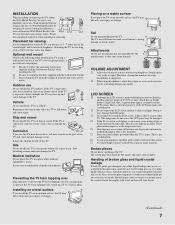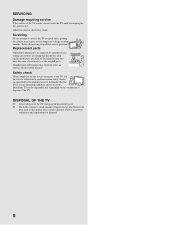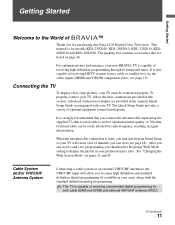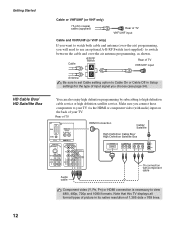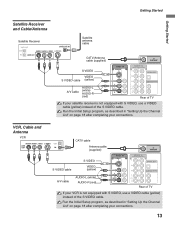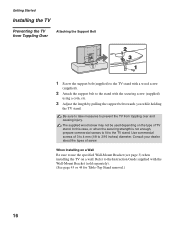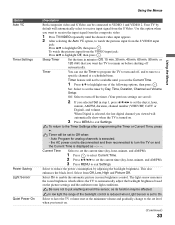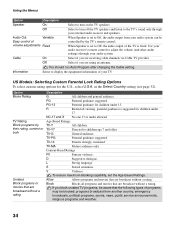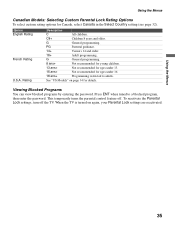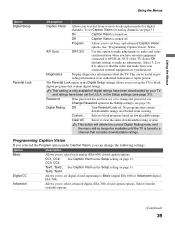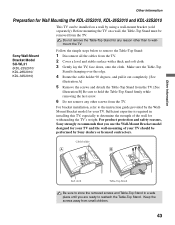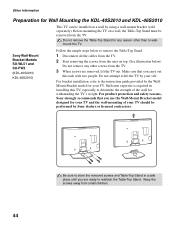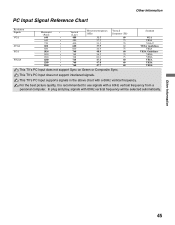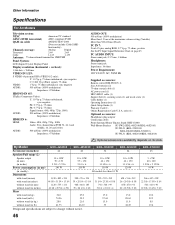Sony KDL-46S2010 Support Question
Find answers below for this question about Sony KDL-46S2010 - 46" LCD TV.Need a Sony KDL-46S2010 manual? We have 1 online manual for this item!
Question posted by greaman on January 19th, 2012
Can I Use This Base To Sit On Table Top Bravia Model Kdl46s2010
The person who posted this question about this Sony product did not include a detailed explanation. Please use the "Request More Information" button to the right if more details would help you to answer this question.
Current Answers
Answer #1: Posted by TVDan on January 19th, 2012 3:46 PM
I don't know what stand you are refering to, but here is the one made for this set:
Manufacturer
Sony
Part Number
X-2148-378-2
Description
STEEL STAND ASSY
List
$177.63
TV Dan
Related Sony KDL-46S2010 Manual Pages
Similar Questions
How To Assemble Base
I need instructions for how to install the base on the 46 inch Sony KDL
I need instructions for how to install the base on the 46 inch Sony KDL
(Posted by kfox2001 1 year ago)
Sony Tv Pedestal Base. Where Can I Purchase New Or Use Base For My Tv Model Numb
kdl46v5100
kdl46v5100
(Posted by h8rfree 9 years ago)
My Sonia Bravia Kdl46s2010 Only Goes On Standby And Red Light Blinks 5 Times
(Posted by dshult1 9 years ago)
Sony Bravia Tv Base Stand Model Kdl46s2010 Part X21483782 - Where Can I Buy The
(Posted by patrickfricejr 10 years ago)
Please Help, What Video Format Could A Sony Bravia Model Kdl-32ex407, Can Play?
Please help, what video format could a sony bravia model kdl-32ex407,can play. thank you
Please help, what video format could a sony bravia model kdl-32ex407,can play. thank you
(Posted by annabellesacrezjulian 11 years ago)