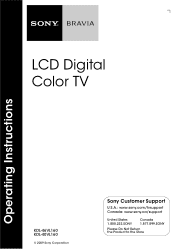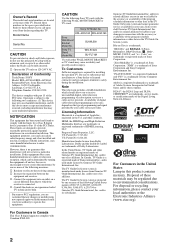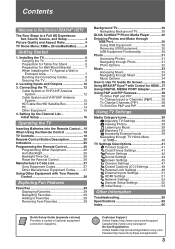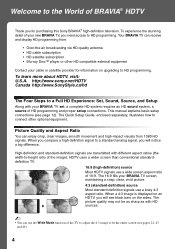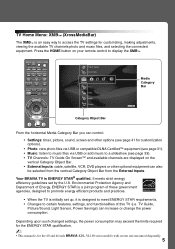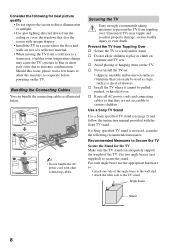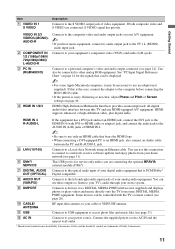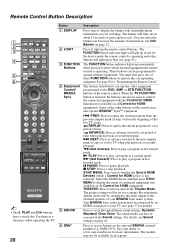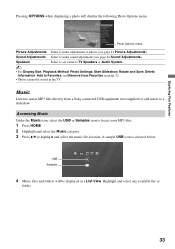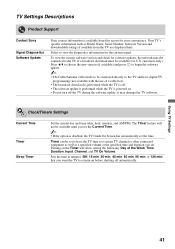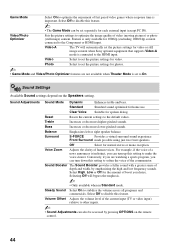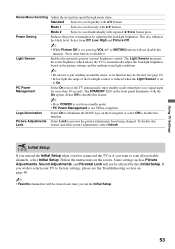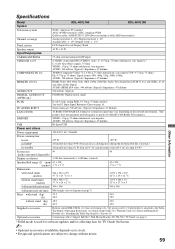Sony KDL46VL160 Support Question
Find answers below for this question about Sony KDL46VL160 - 46" LCD TV.Need a Sony KDL46VL160 manual? We have 1 online manual for this item!
Question posted by doccan on July 11th, 2014
How To Connect Sony Bravia To Kdl-46vl160 To Internet
The person who posted this question about this Sony product did not include a detailed explanation. Please use the "Request More Information" button to the right if more details would help you to answer this question.
Current Answers
Related Sony KDL46VL160 Manual Pages
Similar Questions
Bravia 'kdl-60w600b' On/off Switch On Lcd
Is there any operating panel on LCD itself beside remote device. In case remote is lost or misplaced...
Is there any operating panel on LCD itself beside remote device. In case remote is lost or misplaced...
(Posted by zaibmohammad 8 years ago)
What Could Make A Sony Bravia Kdl-46vl160 Screen Fuzzy And Dark On One Side
(Posted by Slescki 9 years ago)
Sony Bravia Kdl-46vl160 Dynamic Brightness How To Turn Off
(Posted by reve1patc 9 years ago)
I Have Two Sony Bravia Lcd Tvs, 46', One Half The Screen Dark, The Other Complet
One of the TVs has the right side of the screen dark, the other is completely dark, but in both of t...
One of the TVs has the right side of the screen dark, the other is completely dark, but in both of t...
(Posted by albertofeliz 11 years ago)
I Took My Flashdrive Out Too Early On My Sony Bravia Kdl-46v5100 Tv
I took my flashdrive out too early on my Sony Bravia KDL-46v5100 tv while I was updating it and now ...
I took my flashdrive out too early on my Sony Bravia KDL-46v5100 tv while I was updating it and now ...
(Posted by Lihan980 11 years ago)