Sony KDL46W5150 - 46" LCD TV Support and Manuals
Get Help and Manuals for this Sony item
This item is in your list!

View All Support Options Below
Free Sony KDL46W5150 manuals!
Problems with Sony KDL46W5150?
Ask a Question
Free Sony KDL46W5150 manuals!
Problems with Sony KDL46W5150?
Ask a Question
Popular Sony KDL46W5150 Manual Pages
Operating Instructions - Page 1
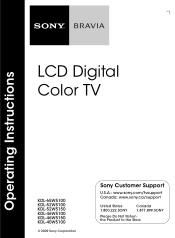
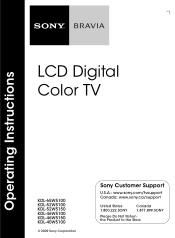
Operating Instructions
LCD Digital Color TV
KDL-65W5100 KDL-52W5100 KDL-52W5150 KDL-46W5100 KDL-46W5150 KDL-40W5100
© 2009 Sony Corporation
Sony Customer Support
U.S.A.: www.sony.com/tvsupport Canada: www.sony.ca/support
United States 1.800.222.SONY
Canada 1.877.899.SONY
Please Do Not Return the Product to the Store
Operating Instructions - Page 2


... of Sony
Corporation.
and other data in the TV Guide On Screen system and cannot guarantee service availability in the "Home" mode. and/ or its subsidiaries. Changes to them whenever you call upon such changed settings, the power consumption may exceed the limits required for the 40, 46, 52 inch and 65 class BRAVIA KDL-W series models with...
Operating Instructions - Page 3


...
How to Care for Your BRAVIA 36 Troubleshooting 36 Specifications 38 Index 39
Welcome to the World of BRAVIA® HDTV
Thank you and your TV safe. Read this Sony BRAVIA® high-definition television. Reference Book
Offers the most out of natural resources.
3 Access it at www.sony.com/referencebook.
Operating Instructions
Provides general TV operation information...
Operating Instructions - Page 4


...satellite or HD service provider for connecting other HD compatible external equipment Contact your BRAVIA TV set, a complete HD system requires a source of your new BRAVIA TV, you will notice a big difference in picture quality.
Refer to the Quick Setup Guide, enclosed separately, ... HD programming from 1080 HD signals as shown here, press WIDE on upgrading to fill the screen.
4
Operating Instructions - Page 6


...model. Sudden room temperature changes may cause the TV to show poor picture and/or poor color. Models...; Avoid installing the TV in length when measured from a cold area to a warm area. KDL-65W5100
•...set
• Be sure to store the unused screws and Table-Top Stand in a safe place until you can be performed by a Sony dealer or licensed contractor.
• Follow the instruction guide...
Operating Instructions - Page 7


...Sony strongly recommends taking measures to obtain the optional Support Belt Kit by providing your TV model name. • For United States call: 1-800-488-7669
or visit: www.sony...sets. ❑ Avoid placing or hanging items on the TV. ❑ Never install the TV on the Table-Top Stand
Screw
Contact Sony Customer Support... holes
M4 × 20 machine screw (KDL-65W5100 use M6 × 18)
Screw...
Operating Instructions - Page 9


...settings or your PC's resolution and timing (see page 12). You may be connected to the computer before connecting the HD15-HD15 cable. Dolby and the double-D symbol are connected, S VIDEO signal has priority. Be sure to complete
Network Setup (page 16).
2 DMex/SERVICE...and video files. HDMI supports
enhanced, or high-...
If you are connecting an optional BRAVIA Link module (DMex).
3 VIDEO IN...
Operating Instructions - Page 23


... to the feature section for troubleshooting and TV software information and updates. Refer to your photo, music, and video files
from Internet content providers, DLNA Certified media servers, and Sony USB
Music connected equipment. Product Support for more information on this icon.
23 Network
The Network icon lists downloaded BRAVIA Internet Widgets. Video
The TV...
Operating Instructions - Page 25


...Initial Setup and Network Setup (see more categories.
• Press DISPLAY to Favorites" on the XMB™, then select Refresh Internet Content.
25 BRAVIA Internet Video
BRAVIA Internet...Mbps, High Definition video - 10 Mbps. • To update the BRAVIA Internet Video content providers, select the Network icon from the
Settings menu on page 30.
• Some Internet content providers ...
Operating Instructions - Page 32


... TV is highlighted Info Box describes My TV
My TV Submenu
When you add to My TV will be able to set up Guide settings or profiles: Guide Information Screen, Guide Settings, Profile Settings, Reset Guide, Edit Channels, Update TV Listings, Select Channel Lineup. Look for details on the XMB™.
see page 38.
• Refer to the online...
Operating Instructions - Page 35


...™ with Control for HDMI
The BRAVIA Sync function allows this TV to communicate with other Sony equipment supporting the Control for connection.
To verify connected devices, select Device List from the HDMI Settings menu. To setup the TV's Control for HDMI:
1 Select Channels & Inputs on the Settings menu. 2 Highlight HDMI Settings and press . 3 Select Control for...
Operating Instructions - Page 36


...a chemically pretreated cloth, please follow the safety documentation (Safety Booklet) separately provided. The online Reference Book (www.sony.com/referencebook) provides additional information on troubleshooting. This password clears your remote control; Troubleshooting
Many problems with picture and sound quality are related to consider • Check the Input selection by pressing INPUT. If...
Operating Instructions - Page 37


... protection against harmful interference in accordance with the limits for TV installations.
Availability of Conformity
Trade Name: SONY Model: KDL-40W5100/KDL-46W5100/ KDL-52W5100/KDL-65W5100/KDL-46W5150/ KDL-52W5150 Responsible Party: Sony Electronics Inc.
Be sure to subcontract the installation to a Sony dealer or licensed contractor and pay adequate attention to safety...
Operating Instructions - Page 38


...-p, 75 ohms, positive See the PC Input Signal Reference Chart on its stock. • Design and specifications are subject to change without notice.
38 DLNA
MPEG2, LPCM, MP3, and JPEG.
Specifications
Model
KDL-40W5100
KDL-46W5100/ KDL-52W5100/ KDL-65W5100 KDL-46W5150 KDL-52W5150
System
Television system
NTSC: American TV standard ATSC (8VSB terrestrial): ATSC compliant 8VSB QAM on cable...
Operating Instructions - Page 40


... TV, visit the online Reference Book at:
http://www.sony.com/referencebook
Be sure to the Internet, you can check for software updates by selecting Settings, Product Support and then Software Update. Online Reference Book:
Online Registration:
Software Updates:
For Your Convenience
To learn more about software updates for your TV, visit:
United States Canada
http://www...
Sony KDL46W5150 Reviews
Do you have an experience with the Sony KDL46W5150 that you would like to share?
Earn 750 points for your review!
We have not received any reviews for Sony yet.
Earn 750 points for your review!
