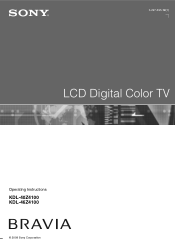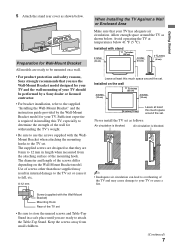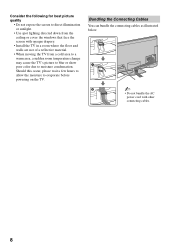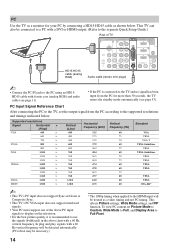Sony KDL 46Z4100 B Support Question
Find answers below for this question about Sony KDL 46Z4100 B - 46" LCD TV.Need a Sony KDL 46Z4100 B manual? We have 1 online manual for this item!
Question posted by Anonymous-40477 on October 17th, 2011
The Cause Of Vertical Streaks On Our Tv
Our Sony KDL-40Z4100 TV has streaks running vertically on the screen. Can you tell us what causes this and what to do about it?
Current Answers
Answer #1: Posted by kcmjr on October 17th, 2011 4:40 PM
It's probably a defective circuit on the controller board. It will more than likely require a service shop visit. The best thing to do is take it to a shop for a diagnosis so that even if you chose not to get it repaired you'll still know whats wrong.
Licenses & Certifications: Microsoft, Cisco, VMware, Novell, FCC RF & Amateur Radio licensed.
Related Sony KDL 46Z4100 B Manual Pages
Similar Questions
I Have A Sony Kdl-40z4100 Tv. The Colors Are Like Are Like A Color Negative.
(Posted by tombumgardner 8 years ago)
I'm Looking For The Serial#for Sony Lcd Flat Panel Tv.model Is Kdl32xbr6
(Posted by gerthou2005 10 years ago)
Why Does It Say Lcd On The Back Of Kdl-46hx750 And On Its Manuals For An Led Tv
I have just bought kdl-46hx750 from asia but the sticker on the back and all the manuals have lcd ra...
I have just bought kdl-46hx750 from asia but the sticker on the back and all the manuals have lcd ra...
(Posted by alisabet 11 years ago)
Why Does My Sony 40' Bravia Xbr Lcd Kdl-40xbr4 Tv Have A Plaid Screen Sometimes?
I had Directv for the first 4 years and it was perfect. I upgraded to HD with Dish and that's when t...
I had Directv for the first 4 years and it was perfect. I upgraded to HD with Dish and that's when t...
(Posted by terrystoy52 11 years ago)
What Size Screws For Tv Stand For The 40--kdl-40z4100 Bravia
NEED TO GET SCREWS FOR THE RV PEDASTAL, i KNOW THE TV IS A 40 INCH SONY BRAVIA kdl-40z....unsure of ...
NEED TO GET SCREWS FOR THE RV PEDASTAL, i KNOW THE TV IS A 40 INCH SONY BRAVIA kdl-40z....unsure of ...
(Posted by annedelaney 11 years ago)