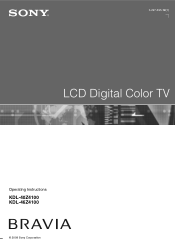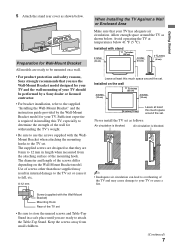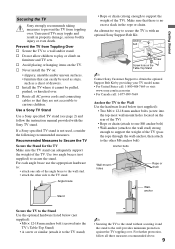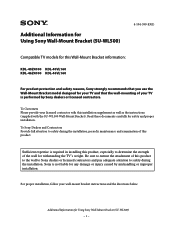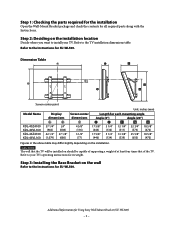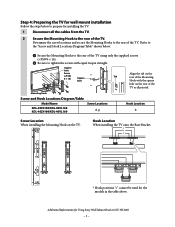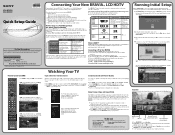Sony KDL-40Z4100/S Support Question
Find answers below for this question about Sony KDL-40Z4100/S - Bravia Z Series Lcd Television.Need a Sony KDL-40Z4100/S manual? We have 9 online manuals for this item!
Question posted by annedelaney on August 22nd, 2012
What Size Screws For Tv Stand For The 40--kdl-40z4100 Bravia
NEED TO GET SCREWS FOR THE RV PEDASTAL, i KNOW THE TV IS A 40 INCH SONY BRAVIA kdl-40z....unsure of remaining modle number?? please help
Current Answers
Related Sony KDL-40Z4100/S Manual Pages
Similar Questions
Base Sony Kdl Stand Sony Kdl-52xbr6 Base / Stand (screws Included
I need to know where I can buysony kdl stand Sony KDL-52XBR6 Base / Stand .I can not put in the wall...
I need to know where I can buysony kdl stand Sony KDL-52XBR6 Base / Stand .I can not put in the wall...
(Posted by moniciaramella 1 year ago)
What Size Screws Are Required To Attach The Stand Base To The Tv?
what size screws are required to attach the stand base to the TV?
what size screws are required to attach the stand base to the TV?
(Posted by michaeltulk 2 years ago)
What Size Screws To Install Stand On Model Kdl-40ve5 Sony Bravia Tv
(Posted by jambodavis 10 years ago)
How To Remove Sony Tv Stand , Model Kdl-52w4100
(Posted by rokps 10 years ago)
Screw Sizes For Tv Mount?
What screws do i need for the tv stand?
What screws do i need for the tv stand?
(Posted by Anonymous-75256 11 years ago)