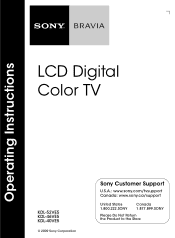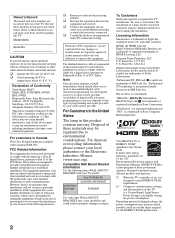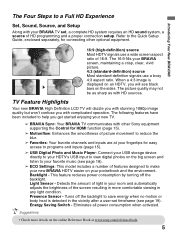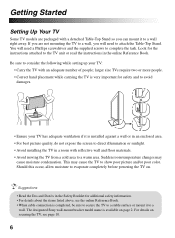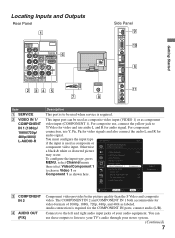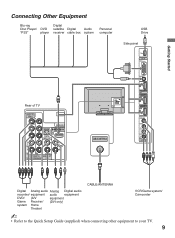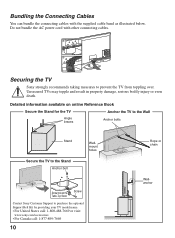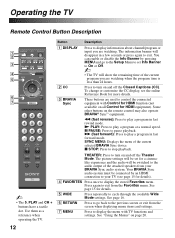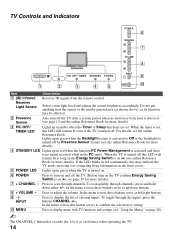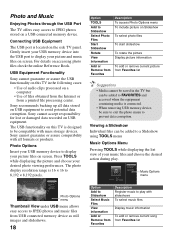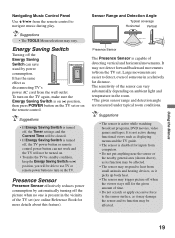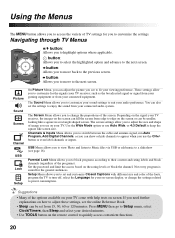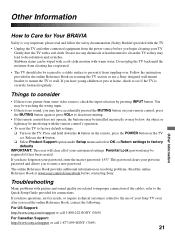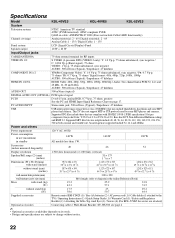Sony KDL40VE5 Support Question
Find answers below for this question about Sony KDL40VE5 - 40" LCD TV.Need a Sony KDL40VE5 manual? We have 1 online manual for this item!
Question posted by jambodavis on February 28th, 2014
What Size Screws To Install Stand On Model Kdl-40ve5 Sony Bravia Tv
Current Answers
Answer #1: Posted by StLFanMan on February 28th, 2014 1:26 PM
Therefore, I would recommend that you contact Sony Support directly to see if they can advise you of the screw size needed to install the TV stand.
Related Sony KDL40VE5 Manual Pages
Similar Questions
I need to know where I can buysony kdl stand Sony KDL-52XBR6 Base / Stand .I can not put in the wall...
what size screws are required to attach the stand base to the TV?
Please help, what video format could a sony bravia model kdl-32ex407,can play. thank you
Screws required for model KDL 40SL150 Tv Base