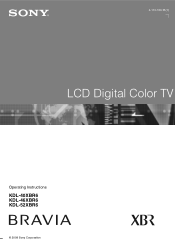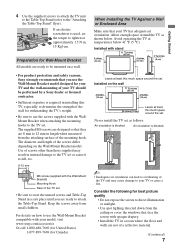Sony KDL-46XBR6 Support Question
Find answers below for this question about Sony KDL-46XBR6 - 46" LCD TV.Need a Sony KDL-46XBR6 manual? We have 1 online manual for this item!
Question posted by djwyborny on November 9th, 2014
Stanby Light Flashes 14 Times
What does it mean when a KDL-46XBR6 has a standby light that repeatedly flashes 14 times and the tv won't come on?
Current Answers
Related Sony KDL-46XBR6 Manual Pages
Similar Questions
¿ Qué Daño Significa 14 Blinks ? En Kdl-46xbr-6 De Sony?
(Posted by tvcn21 2 years ago)
What Does It Mean When A Standby Light Flashes 15 Times
(Posted by siccboisk 10 years ago)
Tv Won't Come On, Standby Light Blinks
A couple days ago, the TV didn't come on but you could hear audio. Standby light was blinking. Now i...
A couple days ago, the TV didn't come on but you could hear audio. Standby light was blinking. Now i...
(Posted by Ronruba 11 years ago)
My Sony Bravia Lcd Tv Model #kdl46nx800's Red Standby Light Blinks 5x. Why??
Hi, My Sony Bravia LCD TV, Model #KDL 46NX800 has a red standby light that blinks 5x. It pauses an...
Hi, My Sony Bravia LCD TV, Model #KDL 46NX800 has a red standby light that blinks 5x. It pauses an...
(Posted by lilbebop1 11 years ago)
My Sony Lcd Tv Won't Turn On And The Stand By Light Flashes 14 Times.
My Sony LCD TV won't turn on and the stand by light flashes 14 times pauses then repeats. If I unplu...
My Sony LCD TV won't turn on and the stand by light flashes 14 times pauses then repeats. If I unplu...
(Posted by ShawnGlass 12 years ago)