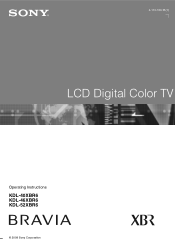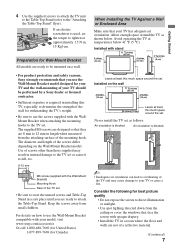Sony KDL-46XBR6 Support Question
Find answers below for this question about Sony KDL-46XBR6 - 46" LCD TV.Need a Sony KDL-46XBR6 manual? We have 1 online manual for this item!
Question posted by tvcn21 on July 1st, 2021
¿ Qué Daño Significa 14 Blinks ? En Kdl-46xbr-6 De Sony?
The person who posted this question about this Sony product did not include a detailed explanation. Please use the "Request More Information" button to the right if more details would help you to answer this question.
Current Answers
Answer #1: Posted by Odin on July 1st, 2021 11:05 AM
See https://us.community.sony.com/s/question/0D54O00005tCTv9SAG/kdl46vl160-standby-light-blinking-14-times?language=en_US. Or https://tinyurl.com/yznotcku.
Hope this is useful. Please don't forget to click the Accept This Answer button if you do accept it. My aim is to provide reliable helpful answers, not just a lot of them. See https://www.helpowl.com/profile/Odin.
Answer #2: Posted by SonuKumar on July 4th, 2021 2:15 AM
https://us.community.sony.com/s/question/0D54O00005tCTv9SAG/kdl46vl160-standby-light-blinking-14-times?language=en_US
https://www.sony.com/electronics/support/product/kdl-46xbr6/manuals
Please respond to my effort to provide you with the best possible solution by using the "Acceptable Solution" and/or the "Helpful" buttons when the answer has proven to be helpful.
Regards,
Sonu
Your search handyman for all e-support needs!!
Related Sony KDL-46XBR6 Manual Pages
Similar Questions
Stanby Light Flashes 14 Times
What does it mean when a KDL-46XBR6 has a standby light that repeatedly flashes 14 times and the tv ...
What does it mean when a KDL-46XBR6 has a standby light that repeatedly flashes 14 times and the tv ...
(Posted by djwyborny 9 years ago)
Where Can I Get A T-con Board Sony Kdl-46xbr6? I Prefer New.
(Posted by merilee45 10 years ago)
My Sony Bravia Lcd Tv Model #kdl46nx800's Red Standby Light Blinks 5x. Why??
Hi, My Sony Bravia LCD TV, Model #KDL 46NX800 has a red standby light that blinks 5x. It pauses an...
Hi, My Sony Bravia LCD TV, Model #KDL 46NX800 has a red standby light that blinks 5x. It pauses an...
(Posted by lilbebop1 11 years ago)
My Sony Lcd Tv Won't Turn On And The Stand By Light Flashes 14 Times.
My Sony LCD TV won't turn on and the stand by light flashes 14 times pauses then repeats. If I unplu...
My Sony LCD TV won't turn on and the stand by light flashes 14 times pauses then repeats. If I unplu...
(Posted by ShawnGlass 12 years ago)