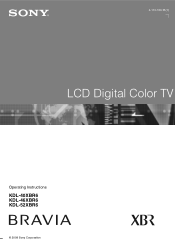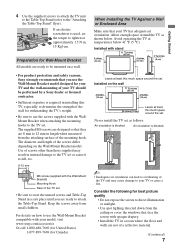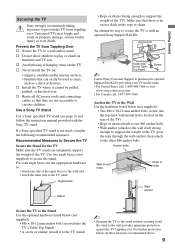Sony KDL-46XBR6 Support Question
Find answers below for this question about Sony KDL-46XBR6 - 46" LCD TV.Need a Sony KDL-46XBR6 manual? We have 1 online manual for this item!
Question posted by merilee45 on December 27th, 2013
Where Can I Get A T-con Board Sony Kdl-46xbr6? I Prefer New.
The person who posted this question about this Sony product did not include a detailed explanation. Please use the "Request More Information" button to the right if more details would help you to answer this question.
Current Answers
Related Sony KDL-46XBR6 Manual Pages
Similar Questions
¿ Qué Daño Significa 14 Blinks ? En Kdl-46xbr-6 De Sony?
(Posted by tvcn21 2 years ago)
Stanby Light Flashes 14 Times
What does it mean when a KDL-46XBR6 has a standby light that repeatedly flashes 14 times and the tv ...
What does it mean when a KDL-46XBR6 has a standby light that repeatedly flashes 14 times and the tv ...
(Posted by djwyborny 9 years ago)
Burning Smell And Crackling Sound With New Bravia Lcd Tv Model Kdl40bx421
TV purchased 1/17/2012 at Costco. Smell continuous and now crackling sounds. Thanks for your help
TV purchased 1/17/2012 at Costco. Smell continuous and now crackling sounds. Thanks for your help
(Posted by marvandmo 12 years ago)
Sony Kdl-40z5100 - 40' Lcd Tv - Closed Caption Not Working
I have a Sony KDL-40Z5100 - 40" LCD TV connected via HDMI to a Cablevision Scientic Atlantic Cable b...
I have a Sony KDL-40Z5100 - 40" LCD TV connected via HDMI to a Cablevision Scientic Atlantic Cable b...
(Posted by skolakowski 12 years ago)
My Sony Lcd Tv Won't Turn On And The Stand By Light Flashes 14 Times.
My Sony LCD TV won't turn on and the stand by light flashes 14 times pauses then repeats. If I unplu...
My Sony LCD TV won't turn on and the stand by light flashes 14 times pauses then repeats. If I unplu...
(Posted by ShawnGlass 12 years ago)