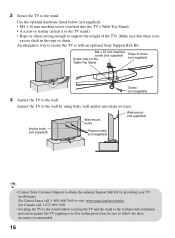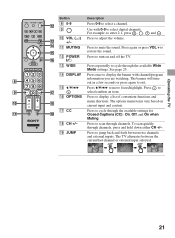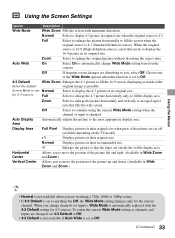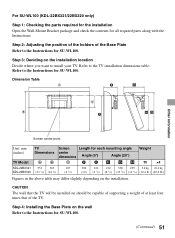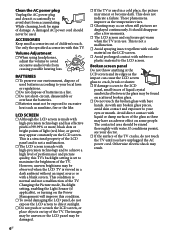Sony KDL-40BX421 Support Question
Find answers below for this question about Sony KDL-40BX421.Need a Sony KDL-40BX421 manual? We have 4 online manuals for this item!
Question posted by marvandmo on February 4th, 2012
Burning Smell And Crackling Sound With New Bravia Lcd Tv Model Kdl40bx421
TV purchased 1/17/2012 at Costco. Smell continuous and now crackling sounds.
Thanks for your help
Current Answers
Answer #1: Posted by TVDan on February 4th, 2012 8:13 PM
http://esupport.sony.com/US/perl/select-system.pl?DIRECTOR=CONTACT
contact Sony and they will schedule a service call.
TV Dan
Related Sony KDL-40BX421 Manual Pages
Similar Questions
Sony Brevia Smart Tv Volume Problem, Help Please
Hi I was given a Sony Brevia Smart TV Model No. KDL-40BX421, in which I don't have the original remo...
Hi I was given a Sony Brevia Smart TV Model No. KDL-40BX421, in which I don't have the original remo...
(Posted by lbonaventura 7 years ago)
My Sony Bravia Lcd Tv Model #kdl46nx800's Red Standby Light Blinks 5x. Why??
Hi, My Sony Bravia LCD TV, Model #KDL 46NX800 has a red standby light that blinks 5x. It pauses an...
Hi, My Sony Bravia LCD TV, Model #KDL 46NX800 has a red standby light that blinks 5x. It pauses an...
(Posted by lilbebop1 11 years ago)
I Need Help Fixing My Sony Bravia Lcd Tv Model Kdl46sl140 When I Turn It On Som
when I turn my tv on it will work for entire night without any problem but if you so much as breathe...
when I turn my tv on it will work for entire night without any problem but if you so much as breathe...
(Posted by bigdaddy1281 12 years ago)