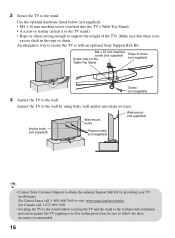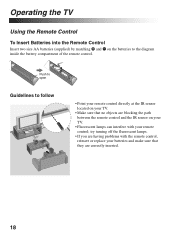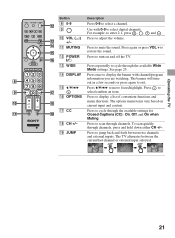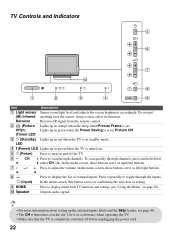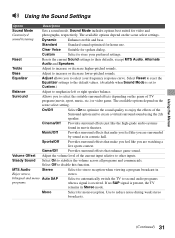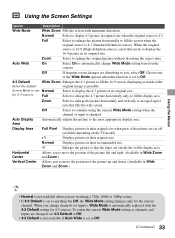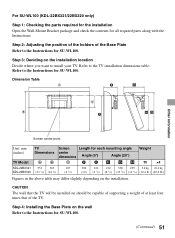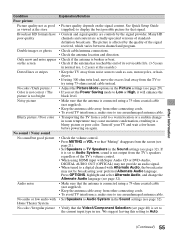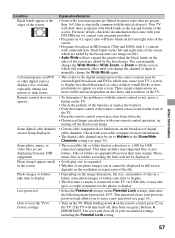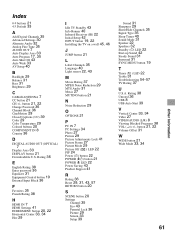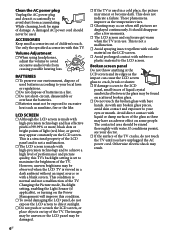Sony KDL-40BX421 Support Question
Find answers below for this question about Sony KDL-40BX421.Need a Sony KDL-40BX421 manual? We have 4 online manuals for this item!
Question posted by lbonaventura on November 8th, 2016
Sony Brevia Smart Tv Volume Problem, Help Please
Hi I was given a Sony Brevia Smart TV Model No. KDL-40BX421, in which I don't have the original remote. I have the Rogers remote with it, it works fine the only thing is that I cannot adjust the volume with the rogers remote. When I touch the volume it lights up the tv button on the remote when it should be on cable is there something I can do maybe the wiring is not set properly? Can somebody please help me regarding this. Thanks Lorena
Current Answers
Related Sony KDL-40BX421 Manual Pages
Similar Questions
How To Install The Tv To The Stand
I just bought the sony 40 BX421 and i need help how to install the tv to the stand
I just bought the sony 40 BX421 and i need help how to install the tv to the stand
(Posted by ndabestani 12 years ago)
Cannot Unlock The Fpa On A Sony Tru Flat Tv. Do Not Have Original Remote;
(Posted by annekben 12 years ago)
Burning Smell And Crackling Sound With New Bravia Lcd Tv Model Kdl40bx421
TV purchased 1/17/2012 at Costco. Smell continuous and now crackling sounds. Thanks for your help
TV purchased 1/17/2012 at Costco. Smell continuous and now crackling sounds. Thanks for your help
(Posted by marvandmo 12 years ago)
What Is The Size Of The 4 Screws That Attatch To The Back Of The Tv For Wall Mou
(Posted by Ericsusy 12 years ago)
Remote Control & Tv Buttons On Side
The only button on the remote control that works reliably is the power button. The rest of the butto...
The only button on the remote control that works reliably is the power button. The rest of the butto...
(Posted by jerryf 12 years ago)