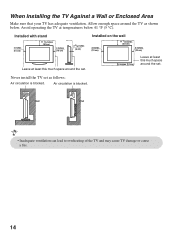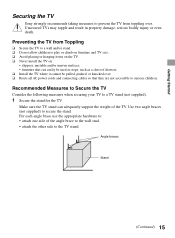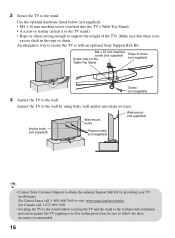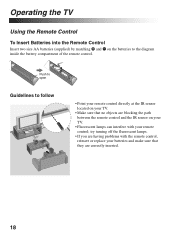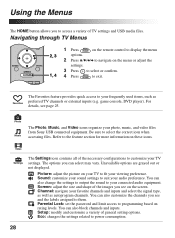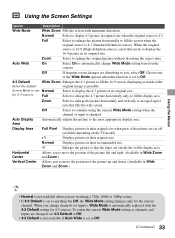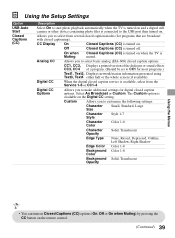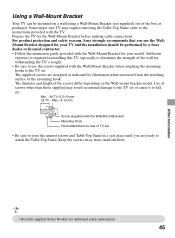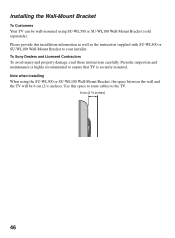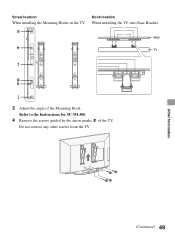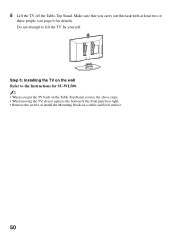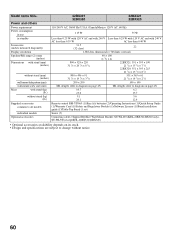Sony KDL-40BX421 Support Question
Find answers below for this question about Sony KDL-40BX421.Need a Sony KDL-40BX421 manual? We have 4 online manuals for this item!
Question posted by Ericsusy on January 13th, 2012
What Is The Size Of The 4 Screws That Attatch To The Back Of The Tv For Wall Mou
The person who posted this question about this Sony product did not include a detailed explanation. Please use the "Request More Information" button to the right if more details would help you to answer this question.
Current Answers
Related Sony KDL-40BX421 Manual Pages
Similar Questions
Sony Brevia Smart Tv Volume Problem, Help Please
Hi I was given a Sony Brevia Smart TV Model No. KDL-40BX421, in which I don't have the original remo...
Hi I was given a Sony Brevia Smart TV Model No. KDL-40BX421, in which I don't have the original remo...
(Posted by lbonaventura 7 years ago)
What Size Screws For Tv Stand For The 40--kdl-40z4100 Bravia
NEED TO GET SCREWS FOR THE RV PEDASTAL, i KNOW THE TV IS A 40 INCH SONY BRAVIA kdl-40z....unsure of ...
NEED TO GET SCREWS FOR THE RV PEDASTAL, i KNOW THE TV IS A 40 INCH SONY BRAVIA kdl-40z....unsure of ...
(Posted by annedelaney 11 years ago)
How To Install The Tv To The Stand
I just bought the sony 40 BX421 and i need help how to install the tv to the stand
I just bought the sony 40 BX421 and i need help how to install the tv to the stand
(Posted by ndabestani 12 years ago)
Burning Smell And Crackling Sound With New Bravia Lcd Tv Model Kdl40bx421
TV purchased 1/17/2012 at Costco. Smell continuous and now crackling sounds. Thanks for your help
TV purchased 1/17/2012 at Costco. Smell continuous and now crackling sounds. Thanks for your help
(Posted by marvandmo 12 years ago)
What Size Of Screws I Need To Mount My 55nx810 Sony Tv
(Posted by marlonme 12 years ago)