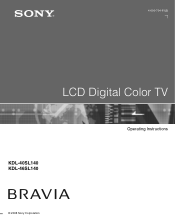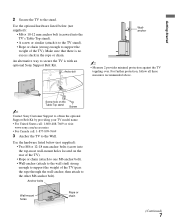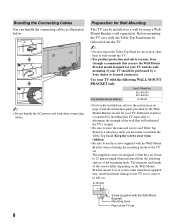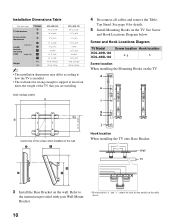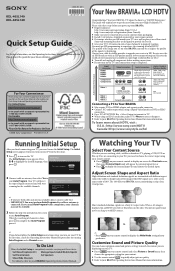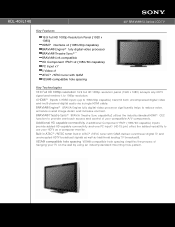Sony KDL-40SL140 Support Question
Find answers below for this question about Sony KDL-40SL140 - 40" Bravia Sl Series Lcd Tv.Need a Sony KDL-40SL140 manual? We have 6 online manuals for this item!
Question posted by bigdaddy1281 on January 21st, 2012
I Need Help Fixing My Sony Bravia Lcd Tv Model Kdl46sl140 When I Turn It On Som
Current Answers
Answer #1: Posted by TVDan on January 21st, 2012 3:49 PM
but if you have a picture that goes to a darker area with a part of the picture slow to update the movement. It may also have horizontal bands with double images or go to vertical lines. In this case you have a bad panel. Take one hand and place it on the top right corner and slightly push the screen back while pulling slightly with your left hand on the left top corner. Watch the picture to see if it goes better or worse ans you do this and reverse the directions. If it does then it's the panel and you should call Sony to see what they will do for you since this is a common problem, and on some models they extended the warranty. they may offer you a deal on a new set. they do not supply new panels anymore.
TV Dan
Related Sony KDL-40SL140 Manual Pages
Similar Questions
It has no picture at all. I can heard sound,but control volumen doesn't work.I already rest it to fa...
Sony Bravia KDL-32L400 HDMI Stopped working, both ports used to work both have now stopped working, ...