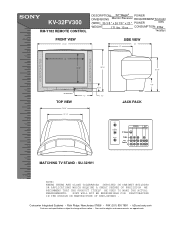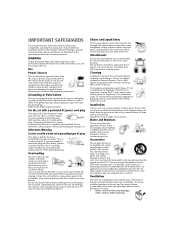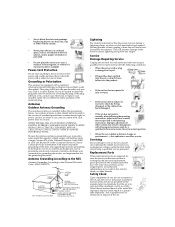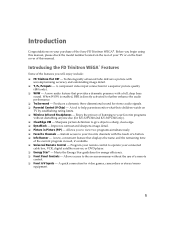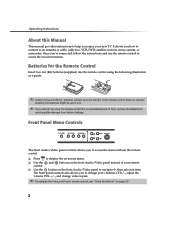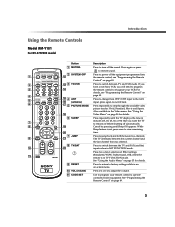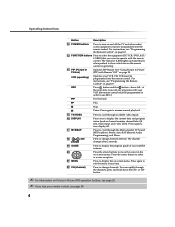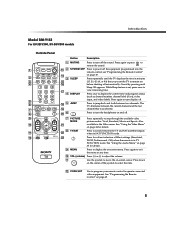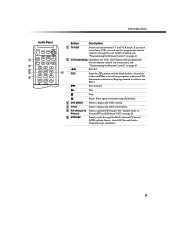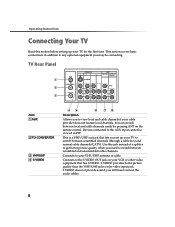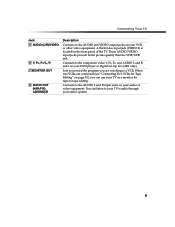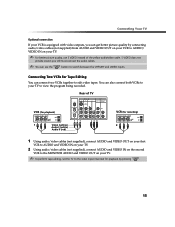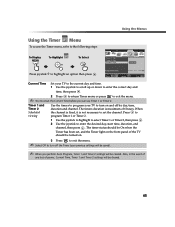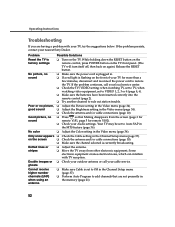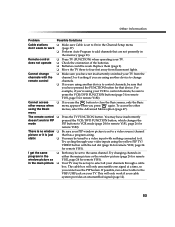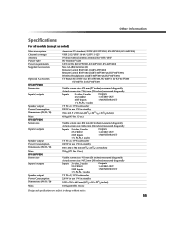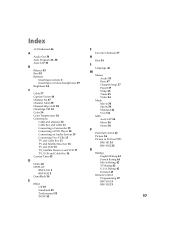Sony KV-32FV300 Support Question
Find answers below for this question about Sony KV-32FV300 - 32" Fd Trinitron Wega.Need a Sony KV-32FV300 manual? We have 6 online manuals for this item!
Question posted by siccboisk on March 13th, 2014
What Does It Mean When A Standby Light Flashes 15 Times
The person who posted this question about this Sony product did not include a detailed explanation. Please use the "Request More Information" button to the right if more details would help you to answer this question.
Current Answers
Answer #1: Posted by StLFanMan on March 13th, 2014 7:59 AM
It generally means that internal parts/boards of the TV have failed and need replacing. Due to the age of your TV, it may be cheaper to replace than repair though. Here's an article that gives explanation of blinking lights (click on zoom/expand to make the text bigger in the article):
Related Sony KV-32FV300 Manual Pages
Similar Questions
Sony Trinitron 32 Flat Screen Wont Turn On Standby Light Flashes 6 Times
(Posted by botbo 10 years ago)
Sony Tv Wont Turn On Standby Light Flashing 7 Times
(Posted by schrtan 10 years ago)
Sony Wega Tv Why Does The Standby Light Flash 7 Times
(Posted by larigov7 10 years ago)
My Standby Light Flashes 6 Times. How Do I Replace Thermal Fuse?
(Posted by ewieland44 11 years ago)
Sony Fd Trinitron Wega..won't Turn Back On Two Blinks---b+ Over Current Protecti
Sony FD Trinitron WEGA..won't turn back on TWO Blinks---B+ over current protection (OCP) , unit goes...
Sony FD Trinitron WEGA..won't turn back on TWO Blinks---B+ over current protection (OCP) , unit goes...
(Posted by joefinnerty 12 years ago)