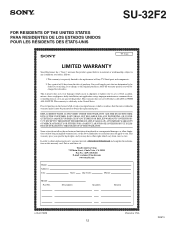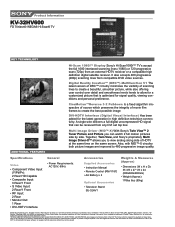Sony KV-32HV600 Support Question
Find answers below for this question about Sony KV-32HV600 - 32" Fd Trinitron Wega.Need a Sony KV-32HV600 manual? We have 6 online manuals for this item!
Question posted by ewieland44 on June 22nd, 2012
My Standby Light Flashes 6 Times. How Do I Replace Thermal Fuse?
Current Answers
Answer #1: Posted by TVDan on June 22nd, 2012 8:35 PM
six blinks is an error from low or missing high voltage. This error can be caused by too many circuits for a novice to check. You have a tri-color picture tube with their individual output circuits and all associated circuits including horizontal deflection, high voltage development, pin cushion, G1, G2 and focus voltages, etc. Many times one of the driver IC chips feeding one of the picture tubes shorts, but this could be caused by a shorted picture tube. A technician should look at this set and give you an estimate.
TV Dan
Related Sony KV-32HV600 Manual Pages
Similar Questions
I need trouble codes, technical information of components, locations of boards, chips, etc. so I can...