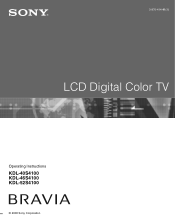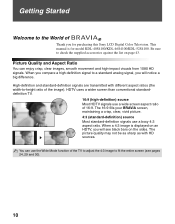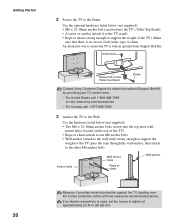Sony KDL 46S4100 Support Question
Find answers below for this question about Sony KDL 46S4100 - 46" LCD TV.Need a Sony KDL 46S4100 manual? We have 1 online manual for this item!
Question posted by kyarrivere on April 12th, 2014
What Size Screws For Kdl-46s4100 Stand
The person who posted this question about this Sony product did not include a detailed explanation. Please use the "Request More Information" button to the right if more details would help you to answer this question.
Current Answers
Related Sony KDL 46S4100 Manual Pages
Similar Questions
What Size Screws For The Stand Thatâ??s It
lcd 46 inch 4100 stand screw size?
lcd 46 inch 4100 stand screw size?
(Posted by Saintspw2 6 years ago)
How Do I Do A Hard Reset On My Sony Bravia 46 Inch Lcd Kdl 46s4100
(Posted by joMonice 9 years ago)
What Size Screws To Install Stand On Model Kdl-40ve5 Sony Bravia Tv
(Posted by jambodavis 10 years ago)
What Size Screws For Tv Stand For The 40--kdl-40z4100 Bravia
NEED TO GET SCREWS FOR THE RV PEDASTAL, i KNOW THE TV IS A 40 INCH SONY BRAVIA kdl-40z....unsure of ...
NEED TO GET SCREWS FOR THE RV PEDASTAL, i KNOW THE TV IS A 40 INCH SONY BRAVIA kdl-40z....unsure of ...
(Posted by annedelaney 11 years ago)