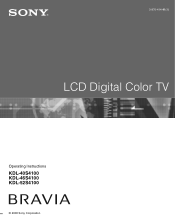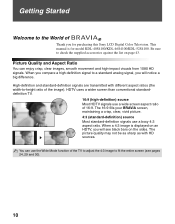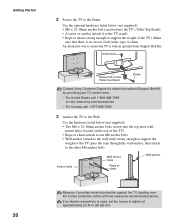Sony KDL 46S4100 Support Question
Find answers below for this question about Sony KDL 46S4100 - 46" LCD TV.Need a Sony KDL 46S4100 manual? We have 1 online manual for this item!
Question posted by jkfranse on September 1st, 2018
Screws For Tv Stand
KDL 46S4100 bolt size for tv stand?
Current Answers
Answer #1: Posted by Odin on September 1st, 2018 12:59 PM
Your first step should be to call the manufacturer. Use the contact information here--https://www.contacthelp.com/sony/customer-service. Sony may just send you what you need, or, if not, should provide the information for getting it yourself.
Hope this is useful. Please don't forget to click the Accept This Answer button if you do accept it. My aim is to provide reliable helpful answers, not just a lot of them. See https://www.helpowl.com/profile/Odin.
Related Sony KDL 46S4100 Manual Pages
Similar Questions
What Size Screws For The Stand Thatâ??s It
lcd 46 inch 4100 stand screw size?
lcd 46 inch 4100 stand screw size?
(Posted by Saintspw2 6 years ago)
I'm Looking For The Serial#for Sony Lcd Flat Panel Tv.model Is Kdl32xbr6
(Posted by gerthou2005 10 years ago)
Why Does It Say Lcd On The Back Of Kdl-46hx750 And On Its Manuals For An Led Tv
I have just bought kdl-46hx750 from asia but the sticker on the back and all the manuals have lcd ra...
I have just bought kdl-46hx750 from asia but the sticker on the back and all the manuals have lcd ra...
(Posted by alisabet 11 years ago)
Wall Mount Bolt Size For 46s4100 On The Back Of Tv.
(Posted by cobbert27 11 years ago)
Need A Tv Stand Like Came In The Box Table Stand
(Posted by connyalathem 12 years ago)