Sony KDL-46S2010 Support Question
Find answers below for this question about Sony KDL-46S2010 - 46" LCD TV.Need a Sony KDL-46S2010 manual? We have 1 online manual for this item!
Question posted by wbaldwin on January 10th, 2013
Sony Kdl46s2010 Tv.
color smeary cannot adjust. all else works good
Current Answers
There are currently no answers that have been posted for this question.
Be the first to post an answer! Remember that you can earn up to 1,100 points for every answer you submit. The better the quality of your answer, the better chance it has to be accepted.
Be the first to post an answer! Remember that you can earn up to 1,100 points for every answer you submit. The better the quality of your answer, the better chance it has to be accepted.
Related Sony KDL-46S2010 Manual Pages
Operating Instructions - Page 1
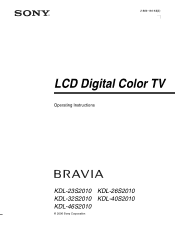
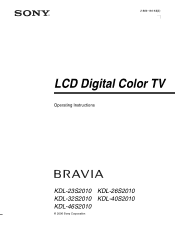
2-889-166-12(2)
LCD Digital Color TV
Operating Instructions
KDL-23S2010 KDL-32S2010 KDL-46S2010
© 2006 Sony Corporation
KDL-26S2010 KDL-40S2010
Operating Instructions - Page 2


...television after reading your manual z Experience difficulty operating your televsion
Contact Sony Customer Support at the rear of purchase.
Record these numbers in the spaces provided below. Model No. Serial No. For Your Convenience
Please contact Sony...-SONY (7669) 8:00 AM - 6:00 PM (Eastern) 8:00 AM - 5:00 PM (Western)
Sony will work to resolve your questions more quickly than your Sony ...
Operating Instructions - Page 3
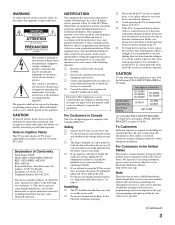
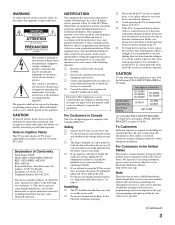
...does cause harmful interference to radio or television reception, which can be blurred or show poor color due to moisture condensation.
s The ...KDL-23S2010 KDL-26S2010 KDL-32S2010
KDL-40S2010 KDL-46S2010
Sony Wall-Mount Bracket Model No. Installing
s The TV should fall inside the cabinet, unplug the TV immediately and have it checked by pulling the plug itself. Note
This television...
Operating Instructions - Page 4


... (including amplifiers) that produce heat. 9) Do not defeat the safety purpose of SRS Labs, Inc.
"Dolby" and the double-D symbol are trademarks of Sony Corporation.
This TV incorporates High-Definition Multimedia Interface (HDMI™) technology. Important Safety Instructions
1) Read these instructions. 2) Keep these instructions. 3) Heed all warnings. 4) Follow all instructions...
Operating Instructions - Page 5
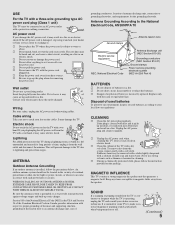
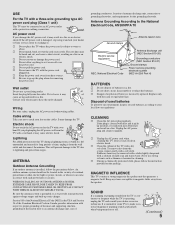
...not be located in a fire. Replace only
with dust and it picks up static charges.
MAGNETIC INFLUENCE
This TV contains a strong magnet in a fire or an electric shock. SOUND
If a snapping or popping sound from...incorrectly replaced. Keep any items susceptible to rest on the cables. Wiring
For your dealer or Sony service center to an AC power outlet with a wet hand.
CLEANING
s Clean the AC...
Operating Instructions - Page 6
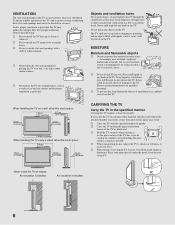
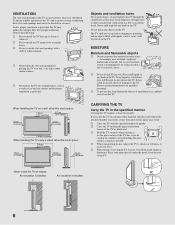
... cabinet, unless proper ventilation is blocked.
6 candles) away from overheating, these slots and openings must never be careful to hold the panel firmly as follows: Air circulation is provided, the TV may touch dangerous voltage points or short out parts that could result in a manner other similar surface. s When transporting, do not...
Operating Instructions - Page 7
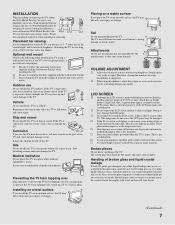
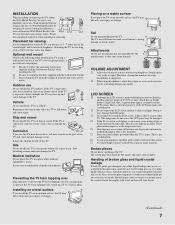
...TV may cause a malfunction of the TV.
The image may be uneven or the LCD panel may result. This is not a malfunction.
Medical institution
Do not place this TV outdoors.
The TV may damage the LCD panel...Placing on a stable surface
If you place the TV on the TV. Fall
Do not hang anything at the TV. VOLUME ADJUSTMENT
s Adjust the volume so as they may fall and cause...
Operating Instructions - Page 8
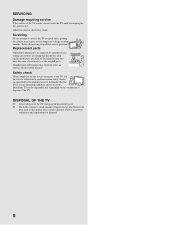
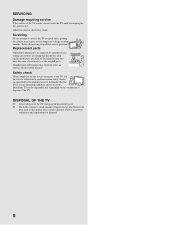
... the manufacturer) to determine that have the same characteristics as specified by the manufacturer that the TV is in safe operating condition, and to dangerous voltage or other hazards. s The LCD contains a small amount of the TV with general household waste. Follow your local ordinances and regulations for disposal.
8
Otherwise electric shock may...
Operating Instructions - Page 9


...the TV ...16
Preventing the TV from Toppling Over 16
Bundling the Connecting Cables 17
Adjusting ...KDL-23S2010, KDL-26S2010 and KDL-32S2010.......43 Preparation for Wall Mounting the KDL-40S2010 and KDL-46S2010 44 PC Input Signal Reference Chart 45 Specifications...46 Index...47
9 Initial Setup 18
Basic Operations
Remote Control ...19 TV Controls...22
Using the Menus
Overview of the TV...
Operating Instructions - Page 11
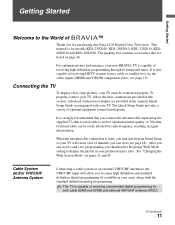
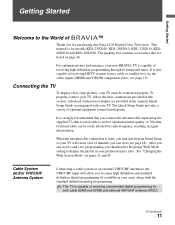
... Sony LCD Digital Color Television.
Advanced connection examples are listed on pages 21 and 29. For optimum picture performance, your TV must perform an Initial Setup so your TV will...receiving unscrambled digital programming for models KDL-23S2010, KDL-26S2010, KDL-32S2010, KDL40S2010 and KDL-46S2010. See "Changing the Wide Screen Mode" on page 46. The packing box contains accessories ...
Operating Instructions - Page 15
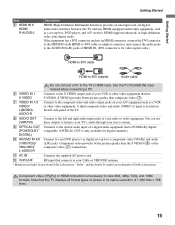
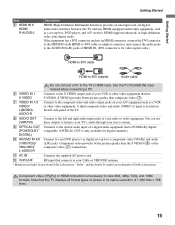
...
Note that connects to the composite video and audio output jacks on the left side panel of the TV.
8 AUDIO OUT (VAR/FIX)
Connect to your audio or video equipment. qa AC...the composite video (7) connections. A third composite video and audio (VIDEO 2) input is necessary to the TV's HDMI input. HDMI supports enhanced, or high-definition video, plus digital audio. If the equipment has ...
Operating Instructions - Page 23


... the Menus
Overview of MENU
MENU provides one button access for controlling your TV settings.
1 Press MENU on the screen rather than a variety of tasks intuitively with a control panel on the remote.
It enables you can easily perform basic TV functions such as: switching between external inputs, viewing your favorite analog/digital stations...
Operating Instructions - Page 24


... more information,
see page 32)
1 Highlight External Inputs on the MENU control panel
and press .
2 Make your TV. When tuned to 16 favorite channels that you select programs from a list of... step 1 above then highlight and select Edit Favorites.
Highlight Analog on the MENU control panel and press .
Analog
The Digital feature takes you to the list of favorite channels, follow...
Operating Instructions - Page 26


... or soften the picture. Changes to picture settings affect only Video 1)
Vivid
Select for home entertainment.
Adjust to the picture settings affect TV, Video1 -
Adjust to give the white colors a bluish tint. Cool
Select to increase or decrease color intensity.
Auto is showing Video 1. Video7)
"All Inputs" will be applied to the default values. Picture...
Operating Instructions - Page 28


...Flat setting. Resets the current Sound Mode setting to the picture settings affect TV, Video1 -
Stereo
Select for stereo reception when viewing a program broadcast in Analog TV, Digital TV and External Inputs. Use to "All Inputs" (ex: TV.... Auto SAP
Select to automatically switch the TV to emphasize left or right speaker balance.
Adjust to second audio programs when a signal is...
Operating Instructions - Page 41
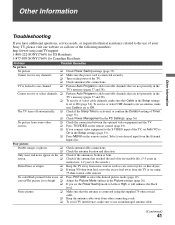
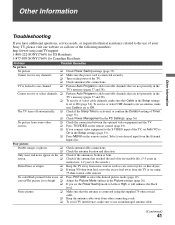
.../Color is not ❑ correct/The picture is set to On (page 34). Adjust the Picture Mode options in the PC Settings. (page 36)
No picture from other connecting cords. ❑ To avoid TV interference...the
TV's memory (pages 37 and 38).
Only snow and noise appear on the power of the following numbers: http://www.sony.com/TVsupport 1-800-222-SONY(7669) for US Residents 1-877-899-SONY(7669...
Operating Instructions - Page 43
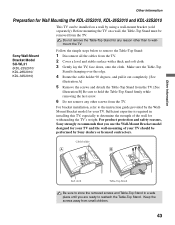
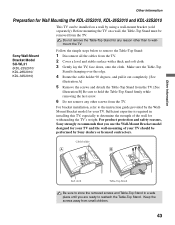
... pull it out completely. [See
illustration A]
5 Remove the screws and detach the Table-Top Stand from the TV. [See
illustration B] Be sure to wallmount the TV.
Sony Wall-Mount Bracket Model SU-WL31 (KDL-23S2010/ KDL-26S2010/ KDL-32S2010)
Follow the simple steps below to reattach the Table-Top Stand. Keep the screws away from the...
Operating Instructions - Page 44
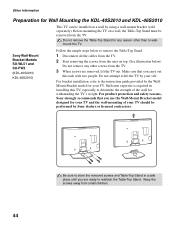
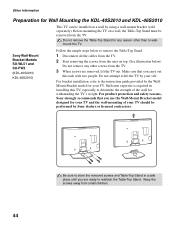
Do not remove the Table-Top Stand for any other than to determine the strength of your TV should be performed by using a wall-mount bracket (sold separately). Sony Wall-Mount Bracket Models SU-WL51 and SU-PW2
(KDL-40S2010/
KDL-46S2010)
Follow the simple steps below )
Do not remove any reason other screws from the...
Operating Instructions - Page 45
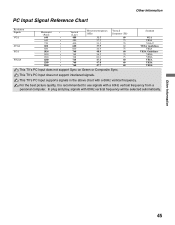
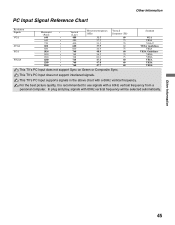
...VGA VESA VGA-T VESA Guidelines VESA VESA Guidelines VESA VESA VESA VESA VESA
This TV's PC Input does not support interlaced signals. This TV's PC Input supports signals in the above chart with a 60Hz vertical frequency ...600 600 768 768 768 768 768 768
Horizontal frequency (kHz)
31.5 37.5 31.5 37.9 46.9 48.4 56.5 60.0 47.4 47.8 47.7
Vertical frequency (Hz)
60 75 70 60 75 60 70 75 60 60 60...
Operating Instructions - Page 46
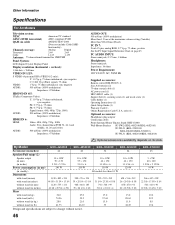
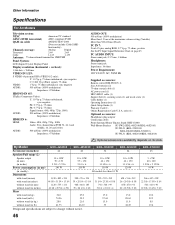
... Theater Stand: RHT-G1000 Wall-Mount Bracket: SU-PW2 (KDL-40S2010/KDL-46S2010)
SU-WL31 (KDL-23S2010/ KDL-26S2010/KDL-32S2010)
SU-WL51 (KDL-40S2010/KDL-46S2010)
Optional accessories availability depends on its stock. Other Information
Specifications
For All Models
Television system: NTSC ATSC (8VSB terrestrial) QAM on cable
American TV standard ATSC compliant 8VSB ANSI/SCTE 07 2000 (Does not...
Similar Questions
How To Change Sony Bravia Kdl-46s2010 From Dvd To Tv Setting
(Posted by thedr 9 years ago)
Sony Bravia Tv Base Stand Model Kdl46s2010 Part X21483782 - Where Can I Buy The
(Posted by patrickfricejr 10 years ago)
I'm Looking For The Serial#for Sony Lcd Flat Panel Tv.model Is Kdl32xbr6
(Posted by gerthou2005 10 years ago)
Why Does It Say Lcd On The Back Of Kdl-46hx750 And On Its Manuals For An Led Tv
I have just bought kdl-46hx750 from asia but the sticker on the back and all the manuals have lcd ra...
I have just bought kdl-46hx750 from asia but the sticker on the back and all the manuals have lcd ra...
(Posted by alisabet 11 years ago)
Can I Use This Base To Sit On Table Top Bravia Model Kdl46s2010
(Posted by greaman 12 years ago)

