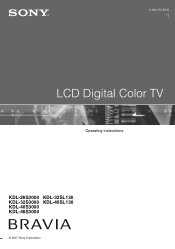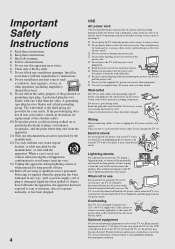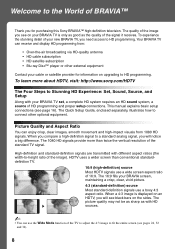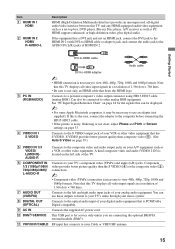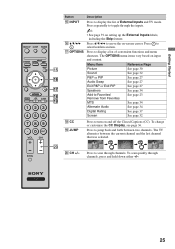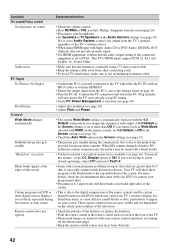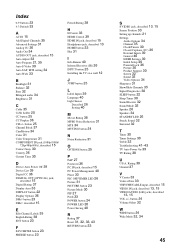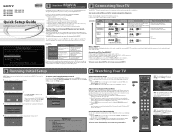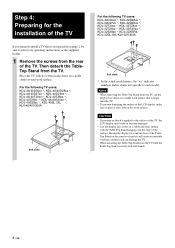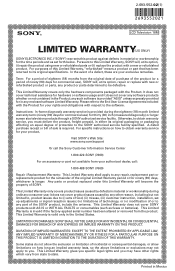Sony KDL-32SL130 Support Question
Find answers below for this question about Sony KDL-32SL130 - 32" Bravia S-series Digital Lcd Television.Need a Sony KDL-32SL130 manual? We have 6 online manuals for this item!
Question posted by yachts4us on June 20th, 2012
Stand
Sony Bravia KDL 32 SL130 - The plastic stand broke. Can you ship me a new one?
Current Answers
Related Sony KDL-32SL130 Manual Pages
Similar Questions
How Can I Repair My Television Kdl-32l504
(Posted by Bogdlui 10 years ago)
I'm Looking For The Serial#for Sony Lcd Flat Panel Tv.model Is Kdl32xbr6
(Posted by gerthou2005 10 years ago)
Kdl-52v5500 Screen Replacement
hi anyone know where I can get a kdl-52v5500 screen replacement?
hi anyone know where I can get a kdl-52v5500 screen replacement?
(Posted by Varedave 11 years ago)
Why Does It Say Lcd On The Back Of Kdl-46hx750 And On Its Manuals For An Led Tv
I have just bought kdl-46hx750 from asia but the sticker on the back and all the manuals have lcd ra...
I have just bought kdl-46hx750 from asia but the sticker on the back and all the manuals have lcd ra...
(Posted by alisabet 11 years ago)
How To Make Kdl-40nx711 Louder
(Posted by magnoliausa 12 years ago)