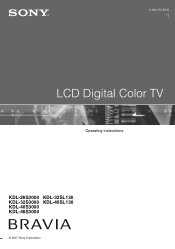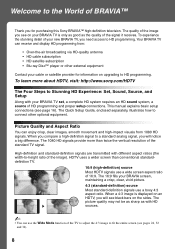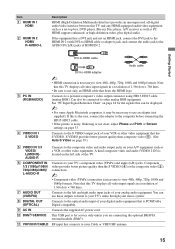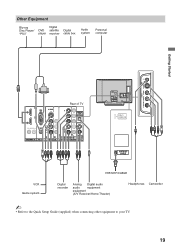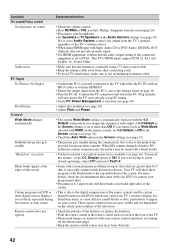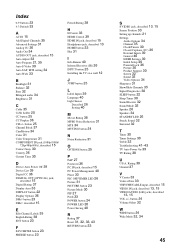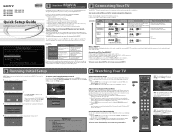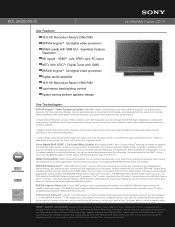Sony KDL-26S3000R Support Question
Find answers below for this question about Sony KDL-26S3000R - 26" Bravia™ S-series Digital Lcd Television.Need a Sony KDL-26S3000R manual? We have 7 online manuals for this item!
Question posted by mstiqueforever on November 1st, 2011
Recall
Current Answers
Answer #1: Posted by TVDan on November 1st, 2011 9:46 PM
TV Dan
Answer #2: Posted by princessmimi on November 1st, 2011 3:21 PM
The specific model numbers are: KDL-40D3400, KDL-40D3500, KDL-40D3550, KDL-40D3660, KDL-40V3000, KDL-40W3000, KDL-40X3000, KDL-40Z3000.
You can find out the model number from the back of the set, or via the set-up menu on screen.
Read more: http://www.dailymail.co.uk/sciencetech/article-2048155/Sony-Bravia-recall-list-1-6m-flatscreens-TVs-melt-emit-smoke.html#ixzz1cUkiL6Nn
Related Sony KDL-26S3000R Manual Pages
Similar Questions
hi anyone know where I can get a kdl-52v5500 screen replacement?
I have just bought kdl-46hx750 from asia but the sticker on the back and all the manuals have lcd ra...
HowHow do I change the bulbs in my Sony kdl-60ex500