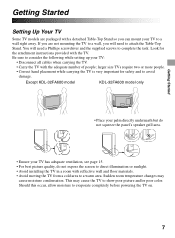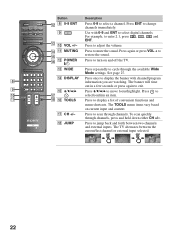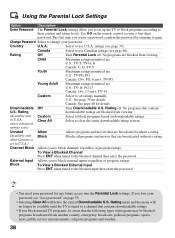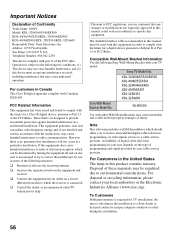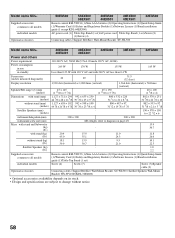Sony KDL-60EX500 Support Question
Find answers below for this question about Sony KDL-60EX500 - Bravia Ex Series Lcd Television.Need a Sony KDL-60EX500 manual? We have 8 online manuals for this item!
Question posted by Fandsgraffics on August 26th, 2012
Bulb Changing
HowHow do I change the bulbs in my Sony kdl-60ex500
Current Answers
Related Sony KDL-60EX500 Manual Pages
Similar Questions
How Do I Change The Bulbs In My Sony Kdl-60ex500 Tv
(Posted by Ajaladarks 10 years ago)
Where Do I Connect My Coax Cable For My Sony Bravia L-series Kdl-32l5000
32-inch 720p lcd hdtv
32-inch 720p lcd hdtv
(Posted by bedamb 10 years ago)
Sony Kdl46 Ex Series Tv
hi, I have been give one of the above tv's without a manual, no where on the back of the tv does it ...
hi, I have been give one of the above tv's without a manual, no where on the back of the tv does it ...
(Posted by gavinmbush 10 years ago)
I'm Looking For The Serial#for Sony Lcd Flat Panel Tv.model Is Kdl32xbr6
(Posted by gerthou2005 10 years ago)
I Have A Bx300 Series Lcd, My Son Plugged The Av(red, Yellow, White) Lead Into
220V power supply, immediately the TV turns to standby mode & red light starts blinking few time...
220V power supply, immediately the TV turns to standby mode & red light starts blinking few time...
(Posted by mrnawed 11 years ago)