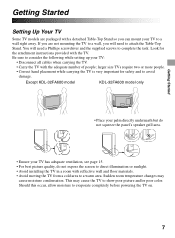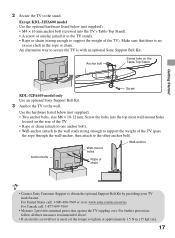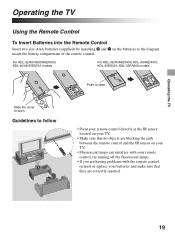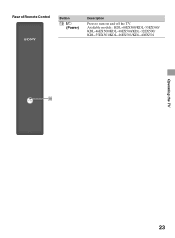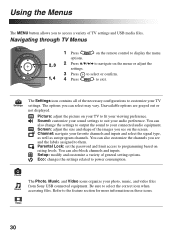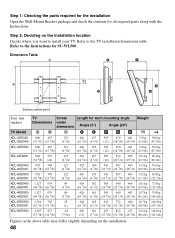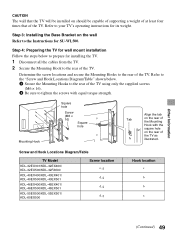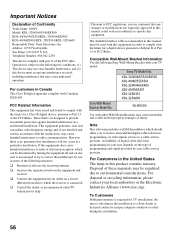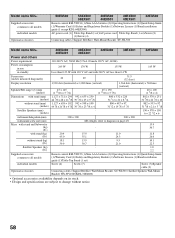Sony KDL-60EX500 Support Question
Find answers below for this question about Sony KDL-60EX500 - Bravia Ex Series Lcd Television.Need a Sony KDL-60EX500 manual? We have 8 online manuals for this item!
Question posted by Ajaladarks on March 18th, 2014
How Do I Change The Bulbs In My Sony Kdl-60ex500 Tv
The person who posted this question about this Sony product did not include a detailed explanation. Please use the "Request More Information" button to the right if more details would help you to answer this question.
Current Answers
Related Sony KDL-60EX500 Manual Pages
Similar Questions
Tv Not Turning On.
Hi. I was moving my TV and unplugged it from the wall while it was still ON and now when I try to tu...
Hi. I was moving my TV and unplugged it from the wall while it was still ON and now when I try to tu...
(Posted by robstefson 10 years ago)
Sony Kdl46 Ex Series Tv
hi, I have been give one of the above tv's without a manual, no where on the back of the tv does it ...
hi, I have been give one of the above tv's without a manual, no where on the back of the tv does it ...
(Posted by gavinmbush 10 years ago)
Bulb Changing
HowHow do I change the bulbs in my Sony kdl-60ex500
HowHow do I change the bulbs in my Sony kdl-60ex500
(Posted by Fandsgraffics 11 years ago)
My Tv Bravia Kdl40s504 Can't Read Dvds Anymore.
My TV Bravia KLD40S504 cannot read DVDs anymore from either my DVD player Sony HDMI DVP-NS78H or my ...
My TV Bravia KLD40S504 cannot read DVDs anymore from either my DVD player Sony HDMI DVP-NS78H or my ...
(Posted by mchomienne 12 years ago)
Tv Not Staying On
When the power button is pressed the green power light turns on,the takes about one minute to light ...
When the power button is pressed the green power light turns on,the takes about one minute to light ...
(Posted by doubles 12 years ago)