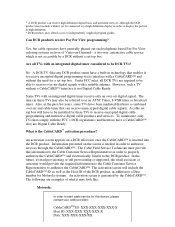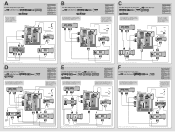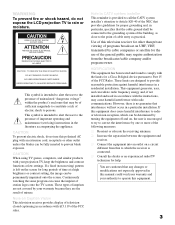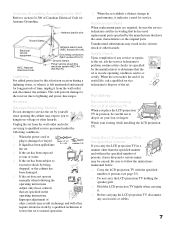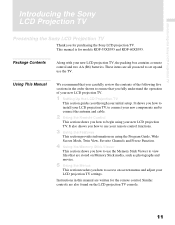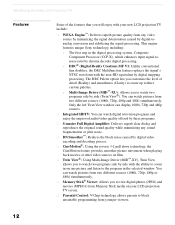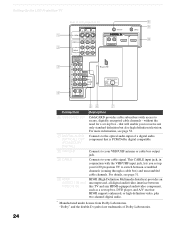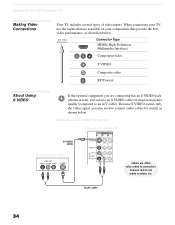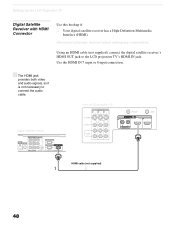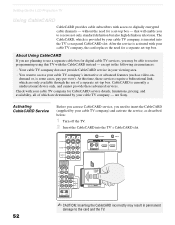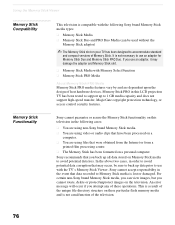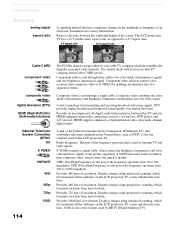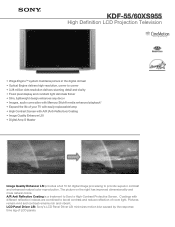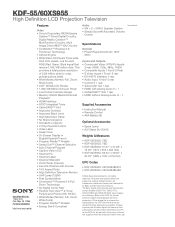Sony KDF-60XS955 Support Question
Find answers below for this question about Sony KDF-60XS955 - 60" High Definition Lcd Projection Television.Need a Sony KDF-60XS955 manual? We have 7 online manuals for this item!
Current Answers
Answer #1: Posted by SonuKumar on December 26th, 2021 7:22 AM
https://www.manualslib.com/manual/162313/Sony-Grand-Wega-Kdf-55xs955.html?page=115#manual
https://www.techwalla.com/articles/how-to-troubleshoot-a-sony-grand-wega
Please respond to my effort to provide you with the best possible solution by using the "Acceptable Solution" and/or the "Helpful" buttons when the answer has proven to be helpful.
Regards,
Sonu
Your search handyman for all e-support needs!!
Related Sony KDF-60XS955 Manual Pages
Similar Questions
Sony Vega Lcd Tv Kdf-60xs955
My investment just shot off . Prior to this , the screen had a build up of lie spots. All the other ...
My investment just shot off . Prior to this , the screen had a build up of lie spots. All the other ...
(Posted by weelee7 8 years ago)
How To Replace Lamp For Sony Lcd Projection Model Kdf-50e2000
(Posted by Puzdanps 10 years ago)
Sony Kdf 60xs955 Tv Still Wont Come On After Bulb Replacement
In the beginning, the tv quit working. We figured it was the bulb, as we've had that happen on a dif...
In the beginning, the tv quit working. We figured it was the bulb, as we've had that happen on a dif...
(Posted by sjlbs04 11 years ago)
We Have A Sony Model Kdf-55xs955 Lcd Projection Tv The Lamp Light Is Blinking.
We have a sony model KDF-55XS955 LCD Projection TV the lamp light is blinking.
We have a sony model KDF-55XS955 LCD Projection TV the lamp light is blinking.
(Posted by salvarra 12 years ago)