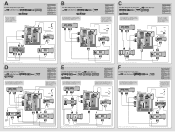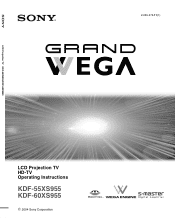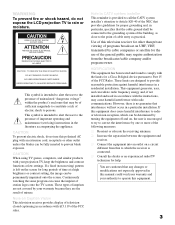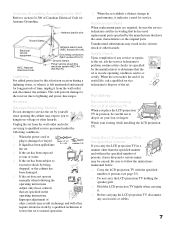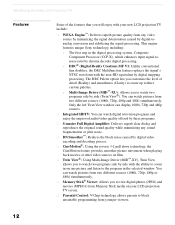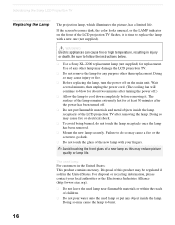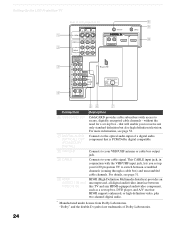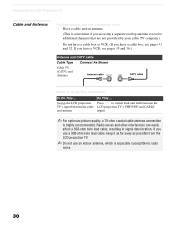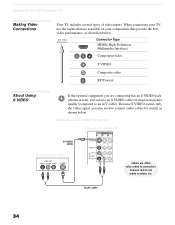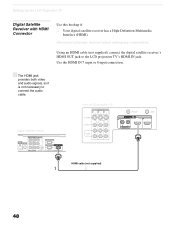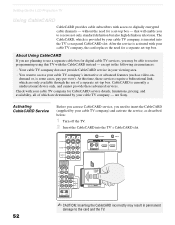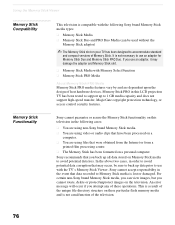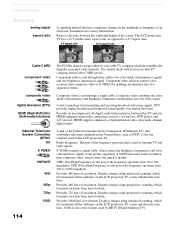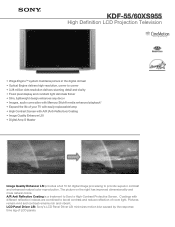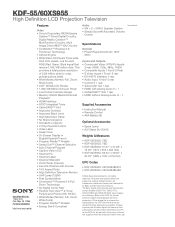Sony KDF-60XS955 Support Question
Find answers below for this question about Sony KDF-60XS955 - 60" High Definition Lcd Projection Television.Need a Sony KDF-60XS955 manual? We have 7 online manuals for this item!
Current Answers
Answer #1: Posted by TVDan on September 25th, 2011 9:08 PM
They will cover the cost of the repair.
Recalls only are if there is a possibility of harm, such as automobiles and such.
TV Dan
Related Sony KDF-60XS955 Manual Pages
Similar Questions
My investment just shot off . Prior to this , the screen had a build up of lie spots. All the other ...