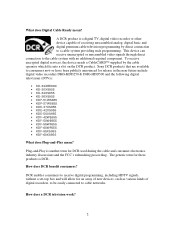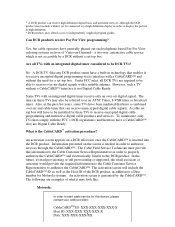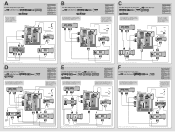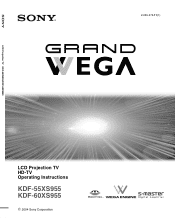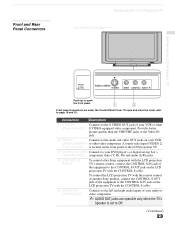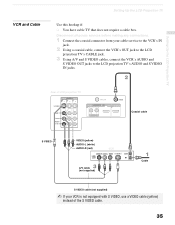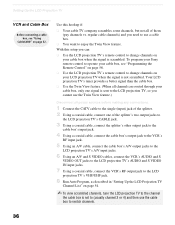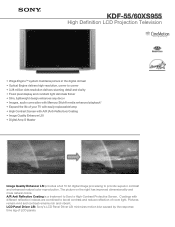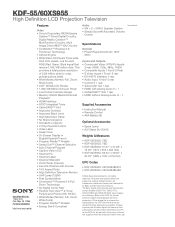Sony KDF-60XS955 Support Question
Find answers below for this question about Sony KDF-60XS955 - 60" High Definition Lcd Projection Television.Need a Sony KDF-60XS955 manual? We have 7 online manuals for this item!
Question posted by raeasmith on December 26th, 2012
Is There A Way To Connect A Lg Blue Ray To A Sony Trinitron Hd Xbr Television?
The person who posted this question about this Sony product did not include a detailed explanation. Please use the "Request More Information" button to the right if more details would help you to answer this question.
Current Answers
Related Sony KDF-60XS955 Manual Pages
Similar Questions
I Use A Hd Cable Box And Yamaha Receiver. Need Help Connecting A Blu Ray Player
Can someone please walk me through the process of hooking up a new blu ray player to my Sony KF-60XB...
Can someone please walk me through the process of hooking up a new blu ray player to my Sony KF-60XB...
(Posted by smcalister 11 years ago)
Sony Kdf 60xs955 Tv Still Wont Come On After Bulb Replacement
In the beginning, the tv quit working. We figured it was the bulb, as we've had that happen on a dif...
In the beginning, the tv quit working. We figured it was the bulb, as we've had that happen on a dif...
(Posted by sjlbs04 11 years ago)
Remove Child Lock From My Sony Bdv E300 Blue Ray Player
(Posted by jimtanasse 12 years ago)