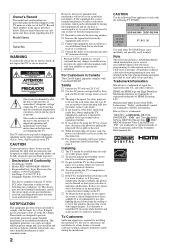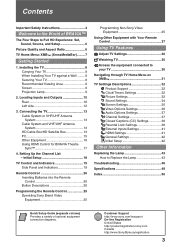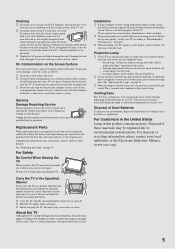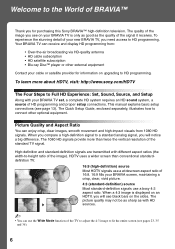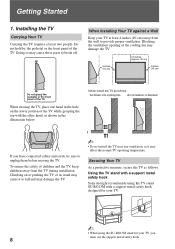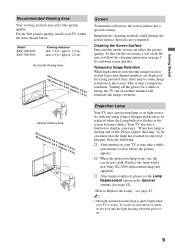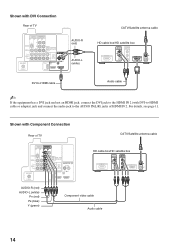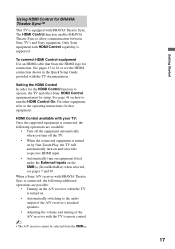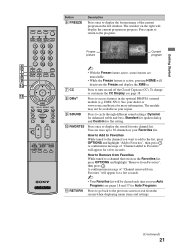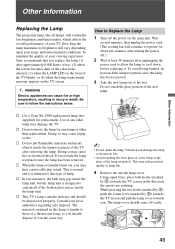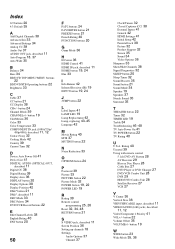Sony KDF-50E3000 Support Question
Find answers below for this question about Sony KDF-50E3000 - 50" Rear Projection TV.Need a Sony KDF-50E3000 manual? We have 1 online manual for this item!
Question posted by jimtanasse on October 20th, 2011
Remove Child Lock From My Sony Bdv E300 Blue Ray Player
The person who posted this question about this Sony product did not include a detailed explanation. Please use the "Request More Information" button to the right if more details would help you to answer this question.
Current Answers
Related Sony KDF-50E3000 Manual Pages
Similar Questions
How Do I Hook Up A Blue Ray To My Sony Grand Wega Kf-60we610
(Posted by bettpicac 9 years ago)
Sony Tv Kdf-50e3000 How To Get Out Of Lamp Reset
(Posted by jgccola 10 years ago)
I Use A Hd Cable Box And Yamaha Receiver. Need Help Connecting A Blu Ray Player
Can someone please walk me through the process of hooking up a new blu ray player to my Sony KF-60XB...
Can someone please walk me through the process of hooking up a new blu ray player to my Sony KF-60XB...
(Posted by smcalister 11 years ago)
Re: Blue & Yellow Spots On Screen-sony Tv Model #kdf-55wf 655, Serial #9006797
I own the above-referenced Sony TV and the entire screen is covered in large blue dots and a large y...
I own the above-referenced Sony TV and the entire screen is covered in large blue dots and a large y...
(Posted by lag9699 11 years ago)