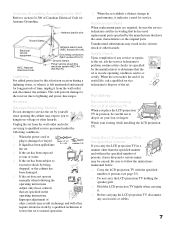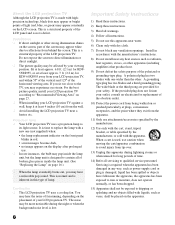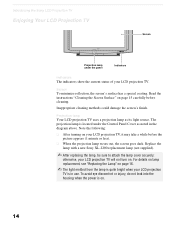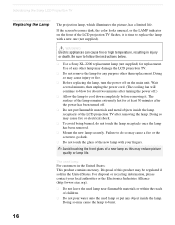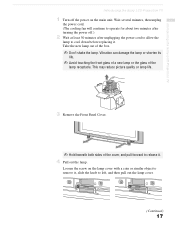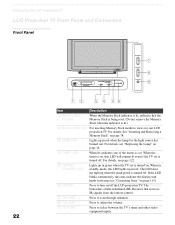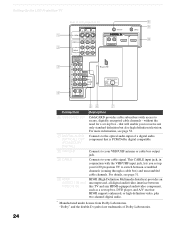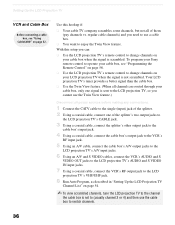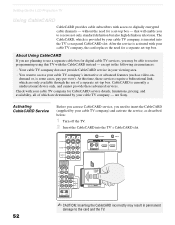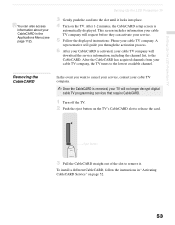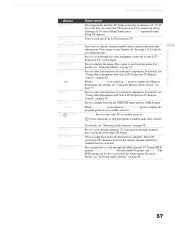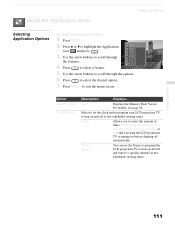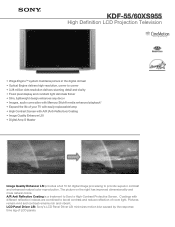Sony KDF-55XS955 Support Question
Find answers below for this question about Sony KDF-55XS955 - 55" High Definition Lcd Projection Television.Need a Sony KDF-55XS955 manual? We have 5 online manuals for this item!
Question posted by aubmartin on October 8th, 2012
Replace Bulb... Turn On The Tv Stays On About 8 Minutes Then Goes Off.
The person who posted this question about this Sony product did not include a detailed explanation. Please use the "Request More Information" button to the right if more details would help you to answer this question.
Current Answers
Related Sony KDF-55XS955 Manual Pages
Similar Questions
Power Up - Tv On
Unit will not come on: flashes green for 30-40 seconds with power command, then clicks off to red fl...
Unit will not come on: flashes green for 30-40 seconds with power command, then clicks off to red fl...
(Posted by jtgallagher 8 years ago)
Xl-2400 Replacement Bulb Will Not Stay On
(Posted by jacksewes 9 years ago)
Flashing Red Light
what does it mean when you have a red light that flashes 5 times?
what does it mean when you have a red light that flashes 5 times?
(Posted by Daddysgirl5926 10 years ago)
How To Replace Lamp For Sony Lcd Projection Model Kdf-50e2000
(Posted by Puzdanps 10 years ago)
We Have A Sony Model Kdf-55xs955 Lcd Projection Tv The Lamp Light Is Blinking.
We have a sony model KDF-55XS955 LCD Projection TV the lamp light is blinking.
We have a sony model KDF-55XS955 LCD Projection TV the lamp light is blinking.
(Posted by salvarra 12 years ago)