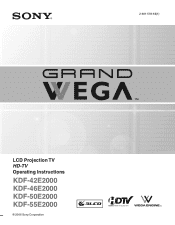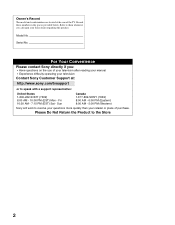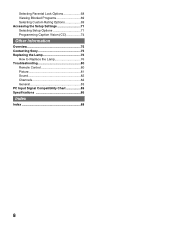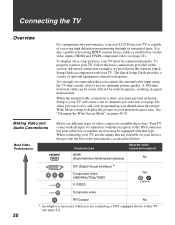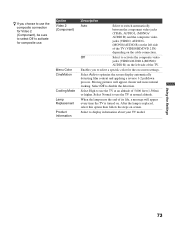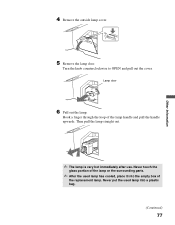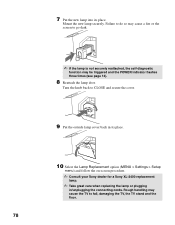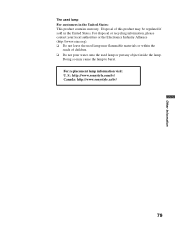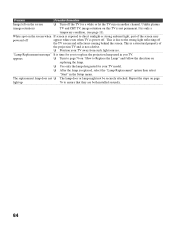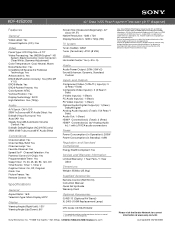Sony KDF-42E2000 Support Question
Find answers below for this question about Sony KDF-42E2000 - 42" Lcd Projection Hd-tv Grand Wega.Need a Sony KDF-42E2000 manual? We have 4 online manuals for this item!
Question posted by zanner1064 on May 22nd, 2011
Sony Kdf=42e2000 Replacement Lamp
Current Answers
Answer #1: Posted by divesrq on May 29th, 2011 8:17 PM
The TV has a built in timer which will tell the customer to replace their lamp after 8000 has
been accumulated on the lamp timer.
The Lamp Timer can be reset from the USER menu. Select Menu, Settings, Setup and
select Lamp Replacement. You will be prompted to reset the timer.
NOTE: The actually hours on the timer can not been seen from the user menu.
This is only available via the service menu.
Related Sony KDF-42E2000 Manual Pages
Similar Questions
Received this tv from a friend. When yo try to turn it on, the moter or whatever it is starts to run...
replaced lamp and tv worked with a near end of life message, we tried to go into settings to reset t...
My Sony KDF-42E2000 will come on for about 40 seconds then turn off. The fan will come on while the ...
We have a sony model KDF-55XS955 LCD Projection TV the lamp light is blinking.