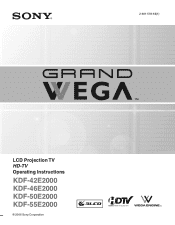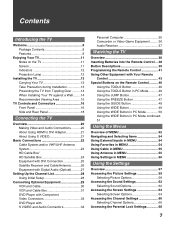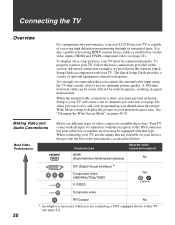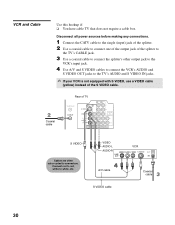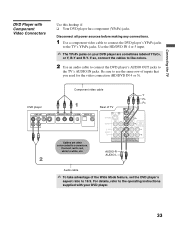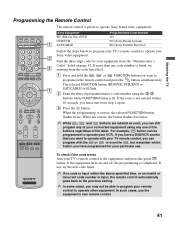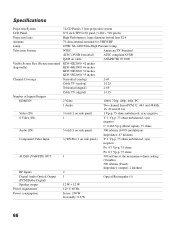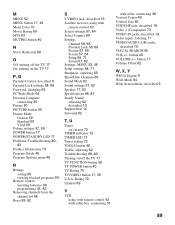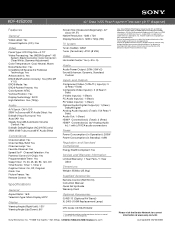Sony KDF-42E2000 Support Question
Find answers below for this question about Sony KDF-42E2000 - 42" Lcd Projection Hd-tv Grand Wega.Need a Sony KDF-42E2000 manual? We have 4 online manuals for this item!
Question posted by Goldsberry13 on September 26th, 2012
Tv Won't Power On
Received this tv from a friend. When yo try to turn it on, the moter or whatever it is starts to run, and then the power button lights up red and turns off the tv Before the screen even turns on.
Current Answers
Related Sony KDF-42E2000 Manual Pages
Similar Questions
Why Is My Sony Sxrd Power Button Flashing Red Three Times.
(Posted by edmseanc 10 years ago)
How To Replace Lamp For Sony Lcd Projection Model Kdf-50e2000
(Posted by Puzdanps 10 years ago)
Replaced Lamp, Tv Worked With Near End Of Life Msg, Now Wont Turn On At All?
replaced lamp and tv worked with a near end of life message, we tried to go into settings to reset t...
replaced lamp and tv worked with a near end of life message, we tried to go into settings to reset t...
(Posted by rockik72 11 years ago)
The Tv Will Only Come On For About 40 Seconds. Then It Turns Off.
My Sony KDF-42E2000 will come on for about 40 seconds then turn off. The fan will come on while the ...
My Sony KDF-42E2000 will come on for about 40 seconds then turn off. The fan will come on while the ...
(Posted by terreal24 12 years ago)
Sony Kdf=42e2000 Replacement Lamp
I replaced the lamp on my TV, yet the message is still diaplaying that the lamp is nearing end of li...
I replaced the lamp on my TV, yet the message is still diaplaying that the lamp is nearing end of li...
(Posted by zanner1064 12 years ago)