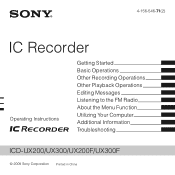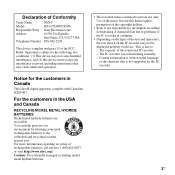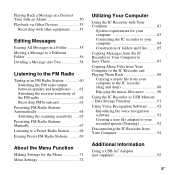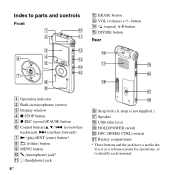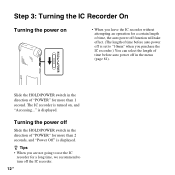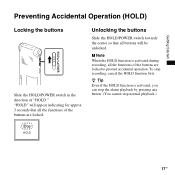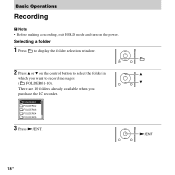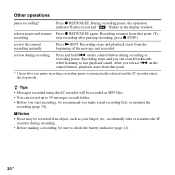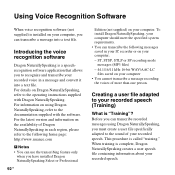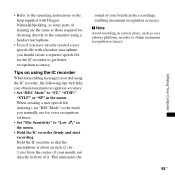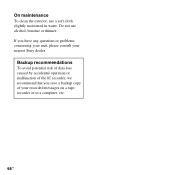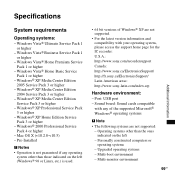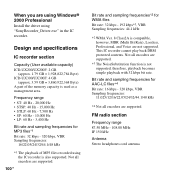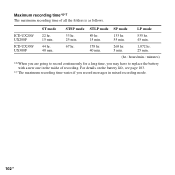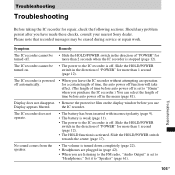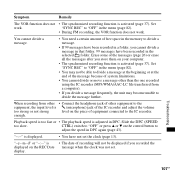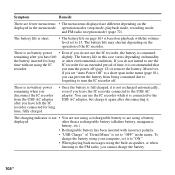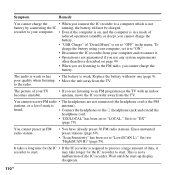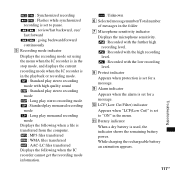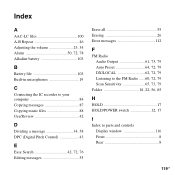Sony ICD-UX200 Support Question
Find answers below for this question about Sony ICD-UX200 - Digital Flash Voice Recorder.Need a Sony ICD-UX200 manual? We have 1 online manual for this item!
Question posted by smiggymedina71 on December 12th, 2011
Sony Mp3 Ic Recorder
I have a Sony MP3 Ic recorder it is stuck on hold. I have tryed taking the battery out but that did not work I put the hold power switch in the middle but is will not come out of the hold. Do you have any suggestions.
Current Answers
Related Sony ICD-UX200 Manual Pages
Similar Questions
Sony Digital Flash Voice Recorder (icd-px312) How To Activate The Voice Only
record setting
record setting
(Posted by JiCapir 9 years ago)
Windows 7 Won't Recognize It As A Flash Drive
Windows 7 won't recognize it as a flash drive. It shows up in Devices and Printers. But won't show u...
Windows 7 won't recognize it as a flash drive. It shows up in Devices and Printers. But won't show u...
(Posted by yiminwu 9 years ago)
How To Reset Sony Digital Flash Voice Recorder (icd-px312) Memory Full
(Posted by wilsorclar 10 years ago)
Static In Sony Ic Recorder Icd-ux200 From Time To Time. What Could Cause
(Posted by johnnywells518 10 years ago)
Misplaced Cd For Icd-ux200
Can i get a copy of the CD content from internet? I plan to reinstall so that I can manage the files...
Can i get a copy of the CD content from internet? I plan to reinstall so that I can manage the files...
(Posted by khairi2008 11 years ago)