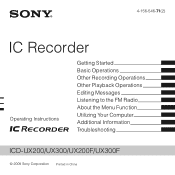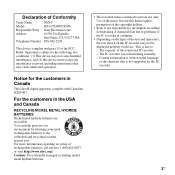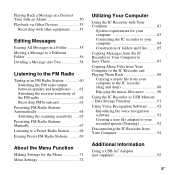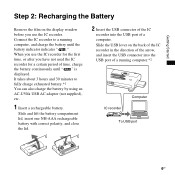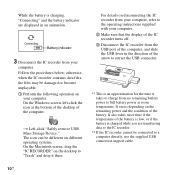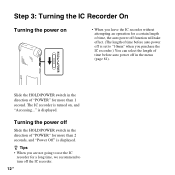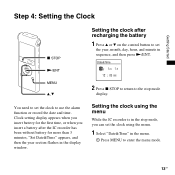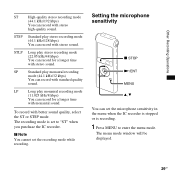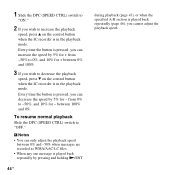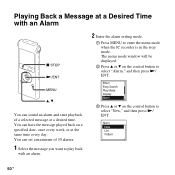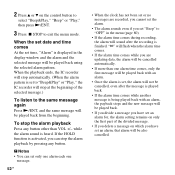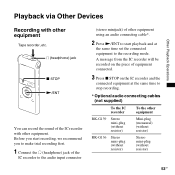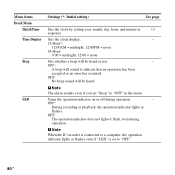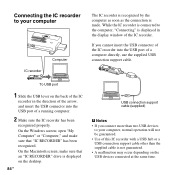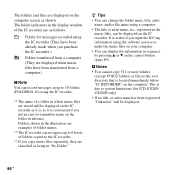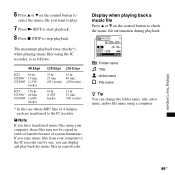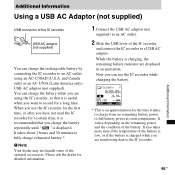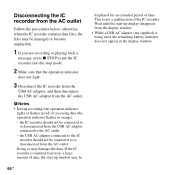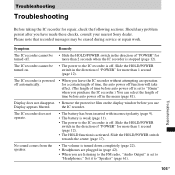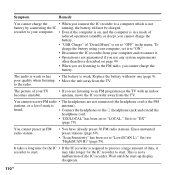Sony ICD-UX200 Support Question
Find answers below for this question about Sony ICD-UX200 - Digital Flash Voice Recorder.Need a Sony ICD-UX200 manual? We have 1 online manual for this item!
Question posted by johnnywells518 on February 4th, 2014
Static In Sony Ic Recorder Icd-ux200 From Time To Time. What Could Cause
Current Answers
Answer #1: Posted by StLFanMan on April 9th, 2014 12:29 PM
If you are still experiencing "static" after consulting the User Manual, then you'll need to seek service repair or replacement options.
Related Sony ICD-UX200 Manual Pages
Similar Questions
Can i get a copy of the CD content from internet? I plan to reinstall so that I can manage the files...
I have a Sony MP3 Ic recorder it is stuck on hold. I have tryed taking the battery out but that did ...
sony IC Recorder ICD-UX71F(JE) RCORDING NOT WORKING, can you give me a solution or why?
can my IC Recorder -ICD-PX720 be used on my Mac computer?